Apple has made available to download iTunes 12.6.3 for Windows and Mac which has brought back built-in App Store and ringtone management systems that were stripped out as part of version 12.7.
Following the arrival of that release, users found that they were unable to download or manage apps as part of the updated release, and to add insult to injury, there was also no way to install new ringtones onto iPhones which left on-device App Store and ringtone management as the only option for owners iPhone and iPad owners.

This new release is a separate stream for iTunes and is not available via normal installation methods. Instead, those who want to install iTunes 12.6.3 on Macs or PCs can download the installer from Apple’s support pages before running that installer like any other app. Apple says this release is because “certain business partners might still need to use iTunes to install apps,” and as a result it will not prompt users to update when a new version of iTunes is available.
If you’ve already installed a newer version of iTunes, you can download this version of iTunes on your Mac, PC 32-bit or PC 64-bit and run the installer. After installation is complete, you can continue to deploy apps with iTunes. You won’t be prompted to download new versions of iTunes after you install this version.
Some users may find that they need to rebuild their iTunes library once this version of iTunes is installed, but beyond that the release works just as any other and also includes support for the iPhone 8, iPhone 8 Plus and iPhone X.
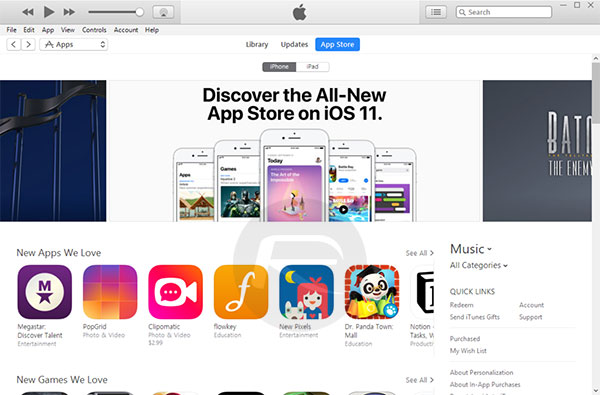
This new “business edition” is available to download now, although it is unclear how long it will be supported for. To get up and running with iTunes 12.6.3, head over to Apple’s support page here and download the Windows or Mac version for your computer.
You may also like to check out:
- Download GBA4iOS 2.1 iOS 11 IPA On iPhone Or iPad [No Jailbreak Required]
- Windows 10 Product Key And Activation: How To Find It And How It Works
- Download Windows 10 Pro ISO File Without Product Key From Microsoft
- Download: Pokemon Go 1.47.1 For iOS, 0.77.1 APK For Android Rolling Out
- Download iOS 11.0.2 IPSW Links For Your iPhone, iPad, iPod touch
- How To Downgrade iOS 11.0.2 / 11 To iOS 10.3.3 / iOS 10 [Tutorial]
- Download iOS 11, 11.0.2, 11.1 Links & Install On iPhone 8, 7 Plus, 6s, 6, SE, 5s, iPad, iPod [Tutorial]
- Jailbreak iOS 11 / 11.0.2 / 11.0.1 On iPhone And iPad [Status Update]
You can follow us on Twitter, add us to your circle on Google+ or like our Facebook page to keep yourself updated on all the latest from Microsoft, Google, Apple and the Web.

