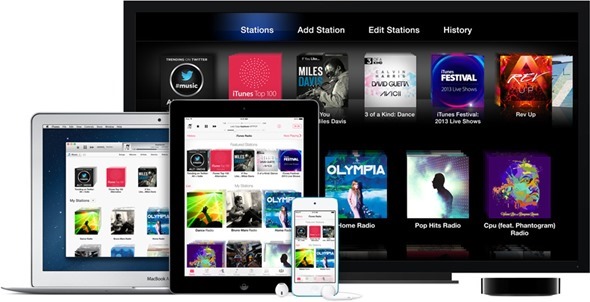Apart from iOS 7 for iPhone, iPad and iPod touch, the Cupertino giant has also released iTunes 11.1 for both Windows and Mac, with the stand-out feature being support for iOS 7, iTunes Radio and more. You can find all of the important details, as well as download information, right after the break!
Apple officially announced iTunes Radio at this year’s WWDC, and with streaming content being an integral part of the digital industry, the tailored stations allow users to discover new music while also enjoying the artist and songs to which they are already accustomed.
Although the company’s digital music download service continues to thrive, the shape of the industry is changing, with consumers now happy to pay a subscription fee and listen to unlimited music, create playlists and stream radio as they please. While iTunes Radio is not directly comparable to the likes of Spotify or Xbox Music, it could well do so one day, and many with interests in analyzing the industry are touting iTunes Radio to eventually render Apple’s digital downloads as obsolete.
iTunes Radio offers streaming to all iOS devices and Apple TV, and with support also added to the latest version of iTunes for PC or Mac, your new radio service should be with you just about anywhere you go.
As well as iTunes Radio, the new iTunes 11.1 now offers full support for iOS 7. Which means that you can sync your iPhone, iPad or iPod touch across your Windows PC / Mac on Apple’s latest mobile firmware with ease.
To cap things off, there’s the usual array of performance tweaks and bug fixes, so even if you’re not planning on trying out iOS 7 or iTunes Radio any time soon, it’s worth grabbing the latest version to ensure you can enjoy the optimum iTunes experience on your PC or Mac.
Here’s the official change log:
This version of iTunes comes with several major new features, including:
– iTunes Radio. iTunes Radio is a great new way to discover music. Choose from over 250 stations or start a new one from your favorite artist or song. Enjoy iTunes Radio ad-free once you subscribe to iTunes Match.
– Genius Shuffle. Introducing a magical new way to experience your music library. Choose Genius Shuffle and iTunes instantly plays songs that go great together. Click it again to hear something new—enjoying your music has never been this easy.
– Podcast Stations. You can now create custom stations of your favorite podcasts that update automatically with new episodes. Your stations, subscriptions, and current play position sync over iCloud to the Podcasts app.
– Sync with iOS 7. You can now use iTunes to sync your favorite music, movies, and more to devices with iOS 7. In addition, iTunes now makes it even easier to quickly organize and sync apps to your iPhone, iPad, and iPod touch.
You can download the latest version of iTunes right now by pointing your browser to the apple.com/itunes or simply via Apple’s Software Update utility, provided you’re already running an older iteration.
It may not be as big an update as last year’s iTunes 11 revamp, but with streaming radio services having become particularly popular in recent times, a necessary one for music addicts.
You may also like to check out:
You can follow us on Twitter, add us to your circle on Google+ or like our Facebook page to keep yourself updated on all the latest from Microsoft, Google, Apple and the web.