Apple just pushed out an improved version of its desktop media player / content hub, bringing the version number up to 11. It was originally presumed that iTunes 11 would drop alongside the iPhone 5, iPad mini or the 4th-gen iPad, but instead, it has been released after many delays which we’ve documented quite well here at Redmond Pie. As well as feeling a lot lighter than it has ever done, some work has gone into reshaping the look of the App Store, as well as iTunes itself.
Although the rise and rise of the iPod, then iPhone, then iPad has seen iTunes downloaded hundreds of millions of times, it has struggled to shake off its label as a slow, resource-hog of an app, and with a big update now upon us, it looks as though Apple has gone some way into fixing up its 10+ year old jukebox.
A completely redesigned player. A newly remodeled store. And even more iCloud features. The new iTunes looks easy, because it is easy.

Originally announced at Apple’s fall media event for iPhone 5, from an aesthetic point of view, iTunes has scarcely changed – despite rigorous improvements to the products themselves, and although the iTunes App Store boasts a wealth of content, locating and navigating through content has not been as slick as it should be. Things have changed with iTunes 11, though, with both iTunes and the iTunes Store offering a revamped user interface, similar to what we have in iOS 6.

As well as the new look, there are several features for iTunes fans to sink their teeth into, including improved support for iCloud, the all-new unobtrusive mini-player with quick access to music controls and a much more simpler and revamped UI.
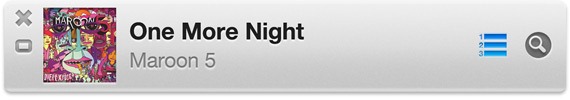
Personally, I’m really liking the iPad-esque new interface, and if you ever needed an inclination as to which direction OS X is heading from a visual aspect, I believe iTunes 11 encapsulates Apple’s goal.
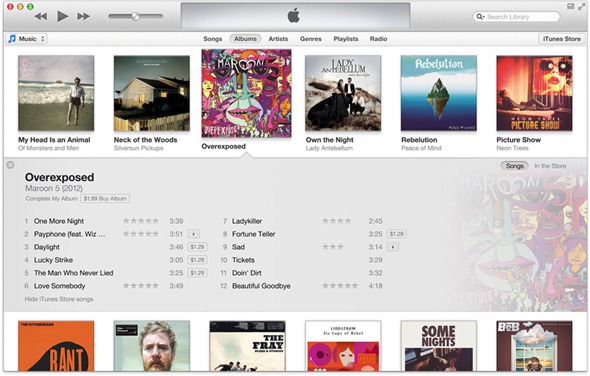
If you wish to grab the very latest iTunes update, you can do so right now by heading over to Apple’s official site for iTunes. Alternatively, you can go down the Software Update within iTunes, which is the preferred option for the vast majority.
You can follow us on Twitter, add us to your circle on Google+ or like our Facebook page to keep yourself updated on all the latest from Microsoft, Google, Apple and the web.

