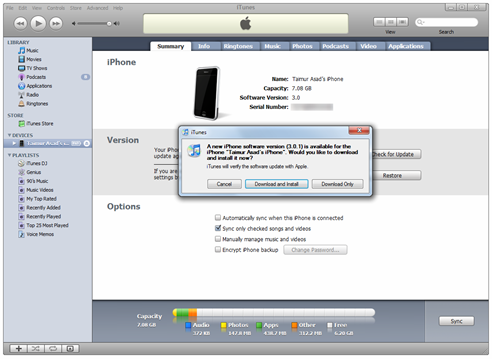Apple has just released iPhone firmware 3.0.1 for iPhone, iPhone 3G and iPhone 3GS. This new update has been released in the wake of the recently demoed SMS exploit that could enable a hacker to remotely take over the victim’s iPhone. The official installation note from Apple about this security fix is as follows:
This update is only available through iTunes, and will not appear in your computer’s Software Update application, or in the Apple Downloads site. Make sure you have an internet connection and have installed the latest version of iTunes from www.apple.com/itunes/ will automatically check Apple’s update server on its weekly schedule. When an update is detected, it will download it. When the iPhone is docked, iTunes will present the user with the option to install the update. We recommend applying the update immediately if possible. Selecting "don’t install" will present the option the next time you connect your iPhone. The automatic update process may take up to a week depending on the day that iTunes checks for updates. You may manually obtain the update via the "Check for Update" button within iTunes. After doing this, the update can be applied when your iPhone is docked to your computer.
To download iPhone OS 3.0.1, Connect your iPhone with your PC or Mac and start iTunes. It will now automatically prompt you to download the latest update as shown in the screenshot below:
To check whether your iPhone has been updated:
- Navigate to Settings
- Select General
- Select About. Your iPhone OS version should now be: "3.0.1 (7A400)" or later
Those of you who have jailbroken and unlocked their iPhone with OS 3.0 should wait for the new tools from Dev-Team before upgrading to iPhone OS 3.0.1.
iPhone OS 3.0.1 Firmware can be downloaded from iTunes.
UPDATE 1: Follow the guides below to jailbreak and unlock your iPhone running firmware version 3.0.1: