You can now download iPadOS 13.1 final IPSW link and OTA update for your iPad Pro, iPad Air, iPad mini and even iPad 6, iPad 7. Here are the details.
iPadOS 13.1 for all compatible iPad hardware is officially available to download in its final form. After a period of internal and external testing, Apple has finally gotten over its release hurdles and pushed iPadOS 13.1 out to production. It is available right now for all compatible hardware.

Apple managed to leave a large number of people in a somewhat perturbed state when it released iOS 13 for iPhone into the public domain but didn’t show the same love to iPad owners with the release of iPadOS 13.
At that time, iPadOS 13 wasn’t ready to be used in production and meant that Apple had to change its internal plans to essentially miss iPadOS 13.0 out altogether and go straight to production with iPadOS 13.1. It’s that update which is propagating through to compatible iPads right now.
With iPadOS 13.1, iPad owners can expect to get access to a new version of Apple firmware which entirely revolutionizes the iPad experience. The platform comes with a system-wide Dark Mode designed to bring a whole new dark color scheme to iPad. This feature is particularly important for iPad owners who want a positive experience in low-light conditions. The release also includes four new dedicated wallpapers which automatically change appearance with Light and Dark Mode.
This release also means that iPad owners can embrace Apple’s new gaming subscription service, Apple Arcade, directly from a brand new tab in the official iPadOS App Store. It comes with powerful new photo editing tools, an all-new Photos tab for an enhanced Photos app experience, and access to the new Sign in with Apple feature along with revamped Files app with support for connecting USB flash drives and SMB Servers. Home screen is revamped with widgets and so is multitasking with ability to even invoke two apps at once. Siri is more powerful; Safari is more powerful; Reminders come with a brand new design; there is even mouse support via Accessibility, and iOS 13.1 is capable of delivering a hugely enhanced augmented reality-based experience.
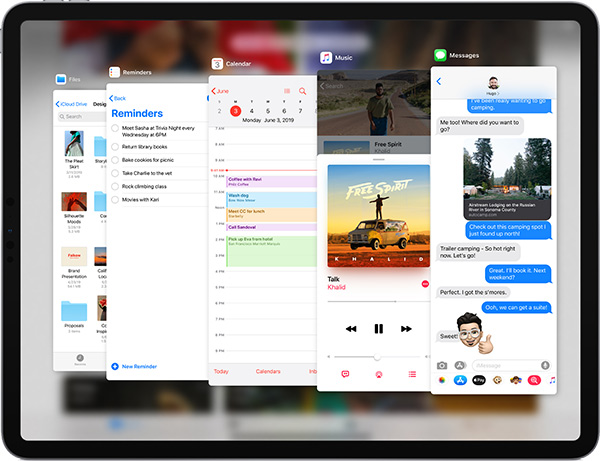
And, of course, there is much, much more. Play with the iPadOS 13.1 release to find things like QuickPath typing, brand new ways to edit text, new fonts, and even perfectly timed lyrics within Apple Music. A really great experience, which it had to be considering Apple made a strong and bold move to give iPad its very own OS.
Grab the update right now for your compatible iPad either from Settings > General > Software Update section of the iPad or as an IPSW file (links below) to start enjoying everything that iPadOS 13.1 brings to the table.
iPadOS 13.1 IPSW Direct Download Links:
- iPad Pro (10.5-inch)
- iPad Pro (11-inch – 2018)
- iPad Pro (12.9-inch) (1st generation | 2nd generation | 3rd generation)
- iPad 7 (10.2-inch – 2019)
- iPad 5 (9.7-inch – 2017)
- iPad 6 (9.7-inch – 2018)
- iPad Air 3 (2019), iPad Air 2, iPad mini 5 (2019), iPad mini 4
- iPad Pro (9.7‑inch)
iOS 13.1 final IPSW links for iPhone models can be found here: Download iOS 13.1 IPSW Links & Install On iPhone 11, Pro, XS, Max, XR, X, 8, 7, Plus, 6s, SE, iPod [Tutorial].
You may also like to check out:
- Downgrade iOS 13.1 Final To 12.4.1 / 13.0, Here’s How
- Best iPhone 11, 11 Pro Max Case With Slim, Wallet, Ultra-Thin Design? Here Are Our Top Picks [List]
- iPhone 11 / 11 Pro Max Screen Protector With Tempered Glass: Here Are The Best Ones
- iOS 13, iPadOS Compatibility For iPhone, iPad, iPod touch Devices
- How To Fix iOS 13 Problems, Crashing Apps Issue And Other Bugs
- Install WhatsApp Web On iPad Thanks To iOS 13 And iPadOS 13.1
- Jailbreak iOS 13 / 13.1 Status Update [Continuously Updated With Latest Info]
- iOS 13.1 Jailbreak Update: Security Content Fixes And Patches Detailed By Apple
- Download: iPadOS 13.1 Final IPSW Link, OTA Update For iPad Pro, iPad Air, iPad mini And More Released
- Download iOS 13.1 IPSW Links & Install On iPhone 11, Pro, XS, Max, XR, X, 8, 7, Plus, 6s, SE, iPod [Tutorial]
You can follow us on Twitter, or Instagram, and even like our Facebook page to keep yourself updated on all the latest from Microsoft, Google, Apple, and the Web.

