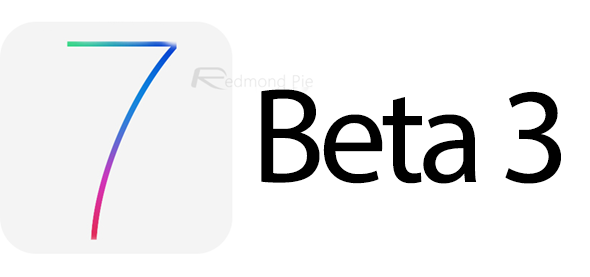Apple has just released iOS 7 beta 3 for iPhone, iPad and iPod touch, allowing those signed up to the company’s dev program to check on the progress the Cupertino company has made over the past couple of weeks. It’s been a month now since iOS 7 beta 1 first hit the fray, and with the follow-up release a fortnight later certainly tightening things up and providing an altogether more usable piece of firmware, iOS 7 beta 3 looks once again to build upon the work that has been done so far.
The response to iOS 7 beta has been one of a mixed disposition, with some users enthused by the radical changes while others have been quick to voice their displeasure. The polarizing nature of iOS 7 post announcement was not helped by the fact that the first beta seemed rather unstable, and although imperfections and issues are to be expected of a beta, Apple has still always prided itself on ensuring these early builds meet the company’s impeccable standards.
So, what’s in store with iOS 7 beta 3? Well naturally, there are plenty of performance enhancements and unspecified bug fixes, so users should be able to enjoy a smoother overall experience.
Although the first beta was lacking iPad support, the second release did offer something for owners of the Apple tablet to ponder, so provided your iOS device is iOS 7-ready, you’ll be able to dive straight in with iOS 7 beta 3.
Of course, if you’ve never used a beta or signed up as a developer before, trying out iOS 7 is not as simple as you will have become accustomed. We have put together a simple tutorial on how to download iOS 7 beta and install on iPhone 5, 4S, 4, iPod touch and iPad, guiding you through every step to getting iOS 7 beta up and running on your iOS device, and although it was written for the first beta, exactly the same rules apply once again.
So, the process of readying iOS 7 for public consumption goes on, and after a shaky start, it does appear Apple is pulling things together at just the right time. There’s still plenty of work still to be done, of course, and but with the word on the street suggesting Apple is also about to deploy a cheaper iPhone at some point in the near future, the margin for error is perhaps even less so than ever before.
You can follow us on Twitter, add us to your circle on Google+ or like our Facebook page to keep yourself updated on all the latest from Microsoft, Google, Apple and the Web.