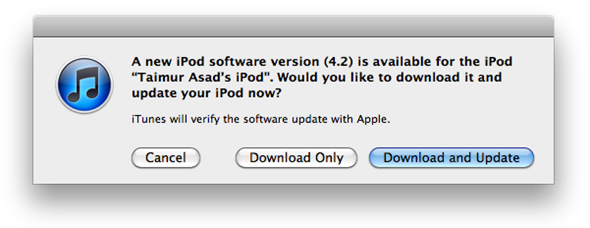Apple has just released the very final version of iOS 4.2.1 for iPhone 4, iPhone 3GS, iPhone 3G, iPad and iPod touches. This version of iOS brings a number of new features for iPhone, iPad and iPod touch users including: Multitasking, Folders and Game Center for iPad, AirPrint, AirPlay, and other system wide changes and improvements.
If you want to keep your jailbreak and unlock, you better not update to this latest firmware now until and unless official new jailbreak and unlock tools are available for download.
To update to iOS 4.2.1, all you need to do is to connect your iPhone, iPad or iPod touch with your computer via USB and start iTunes 10.1. You should now see a message as shown below. Simply click on “Download and Install” button to get on to the new firmware.
Direct Download Links for iOS 4.2.1 (Official from Apple as soon as they go live)
Download iTunes 10.1 for Windows and Mac
You can follow me on Twitter or join our Facebook fanpage to keep yourself updated on all the latest from Microsoft, Google and Apple.