You can now download iOS 15.4 final IPSW links and OTA profile file along with that of iPadOS 15.4 right now. Here are the details of both releases and where you can get yours for your compatible iPhone or iPad.
You may have heard on the grapevine over the last few weeks, but just in case you haven’t, iOS 15.4 and iPadOS 15.4 are going to be a big deal for a lot of device owners! Unlike previous minor point updates that have been filtering through over the last few months, 15.4 brings things for device owners to actually get their teeth into.
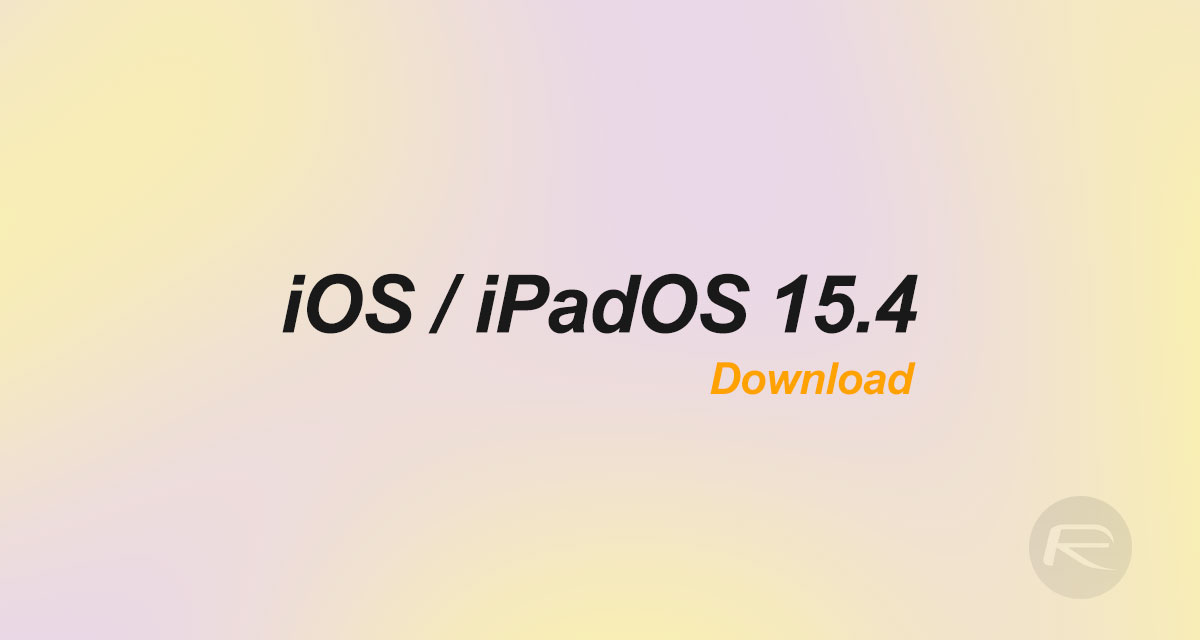
In addition to offering the usual slew of bug fixes, performance enhancements, and security improvements, iOS/iPadOS 15.4 brings a number of feature additions. Face ID whilst wearing a mask is one of those features. Device owners will be well aware of the pitfalls that come with trying to use Face ID whilst wearing a protective face mask. With iOS and iPadOS 15.4, the Face ID functionality is trained to identify the device owner from the eye region and will work with glasses but not sunglasses.
The combination of iPadOS 15.4 and macOS 12.3 also introduces the long-awaited Universal Control feature. Enabled by default, the Universal Control feature allows Mac’s trackpad and keyboard can be used to interact with the compatible iPad. Apple has also packed in more than 110 new emoji characters as well as an Apple Card widget that displays important information.
There are improvements to the iCloud Keychain feature, the addition of a new Control Center control to adjust the brightness of connected keyboards on an iPad, and much, much more.
Both iOS 15.4 and iPadOS 15.4 can be downloaded with immediate effect. People can download the update via the Software Update mechanism over the air or by downloading the IPSW files and updating manually using a computer.
iOS 15.4 IPSW Direct Download Links:
- iPhone 13 Pro Max, iPhone 13 Pro
- iPhone 13 mini, iPhone 13
- iPhone 12, iPhone 12 Pro
- iPhone 12 mini, iPhone 12 Pro Max
- iPhone 11 Pro Max, iPhone 11 Pro, iPhone XS Max, iPhone XS
- iPhone 11, iPhone XR
- iPhone X
- iPhone 8, iPhone 7
- iPhone 8 Plus, iPhone 7 Plus
- iPhone SE (2nd Generation), (3rd Generation)
- iPhone SE
- iPhone 6s
- iPhone 6s Plus
- iPod touch (7th generation)
iPadOS 15.4 IPSW Direct Download Links:
- 12.9-in. iPad Pro (5th generation)
- 12.9-in. iPad Pro (4th generation)
- 11-in. iPad Pro (3rd generation)
- 11-in. iPad Pro (2nd generation)
- 11-in. iPad Pro (1st generation), 12.9-in. iPad Pro (3rd generation)
- 10.5-in. iPad Pro (1st generation), 12.9-in. iPad Pro (2nd generation)
- iPad (5th generation), iPad (6th generation)
- iPad mini (6th generation), iPad mini (5th generation), iPad Air (3rd generation), iPad Air (4th generation)
- iPad Air (5th Generation)
- 10.2-in. iPad (7th and 8th generations), 10.2-in. iPad (9th generation)
- iPad mini 4, iPad Air 2
- 9.7-in. iPad Pro (1st generation)
- 12.9-in. iPad Pro (1st generation)
Here’s full official changelog of iOS 15.4 and iPadOS 15.4:
Face ID
- Face ID while wearing a mask option on iPhone 12 and newer
- Apple Pay and password autofill in apps and Safari can be used with Face ID while wearing a mask
Emoji
- New emoji including faces, hand gestures and household objects are now available in emoji keyboard
- Handshake emoji allows you to choose separate skin tones for each hand
FaceTime
- SharePlay sessions can be initiated directly from supported apps
Siri
- Siri can provide time and date information while offline on iPhone XS, iPhone XR, iPhone 11 or newer
Vaccination cards
- EU Digital COVID Certificate support in Health enables you to download and store verifiable versions of COVID-19 vaccination, test results and recovery records
- COVID-19 vaccination cards in Apple Wallet now support the EU Digital COVID Certificate format
This release also includes the following enhancements for your iPhone:
- Safari web page translation adds support for Italian and Chinese (Traditional)
- Podcasts app adds episode filters for seasons, as well as played, unplayed, saved or downloaded episodes
- iCloud custom email domains can be managed from Settings
- News offers enhanced discovery of audio content in the Today feed and Audio tab
- Camera in keyboard can be used to add text to Notes and Reminders
- Shortcuts now supports adding, removing or querying tags with Reminders
- Emergency SOS settings have changed to use Call with Hold for all users. Call with 5 Presses is still available as an option in Emergency SOS settings
- Close-up in Magnifier uses the Ultra Wide camera on iPhone 13 Pro and iPhone 13 Pro Max to help you see small objects
- Saved passwords can now include your own notes in Settings
This release also includes bug fixes for your iPhone:
- Keyboard may insert a full stop between typed numbers
- News widgets in Today View may not open articles when tapped
- Photos and videos may not sync to iCloud Photo Library
- Speak Screen Accessibility feature may quit unexpectedly within the Books app
- Live Listen may not turn off when switched off in Control Centre
You may also like to check out:
- Download Windows 11 Pro ISO File Without Product Key From Microsoft
- Force Download Windows 11 Free Upgrade Right Now, Here’s How [Tutorial]
- How To Install Windows 11 On A Mac Using Boot Camp Today
- Download Windows 11 Installation Assistant For Your PC
- How To Upgrade To Windows 11 From Windows 10 For Free
- How To Create Bootable Windows 11 USB Flash Drive [Guide]
- Download: iOS 15.3.1 IPSW Links, OTA Profile File Along With iPadOS 15.3.1 Released
- Jailbreak iOS 15.3.1 On iPhone And iPad [Status Update]
- How To Install macOS 12 Monterey Hackintosh On PC [Guide]
- Best iPhone 13, 13 Pro Tempered Glass Screen Protectors Available Today [List]
- Best iPhone 13, Pro Max 20W USB-C Chargers [List]
- Top iPhone 13 Pro Max Screen Protectors Available To Buy [List]
- Best iPhone 13 / Pro Cases For Protection Available Right Now
- How To Fix Bad iOS 15 Battery Life Drain [Guide]
- Apple Watch ECG App Hack: Enable Outside US In Unsupported Country On Series 5 & 4 Without Jailbreak
You can follow us on Twitter, or Instagram, and even like our Facebook page to keep yourself updated on all the latest from Microsoft, Google, Apple, and the Web.

