You can now download iOS 14.4.2 IPSW links and OTA profile file along that of iPadOS 14.4.2 for iPad. Here are the details on the release.
Apple today has released iOS 14.4.2 and iPadOS 14.4.2 for iPhone and iPad devices respectively.

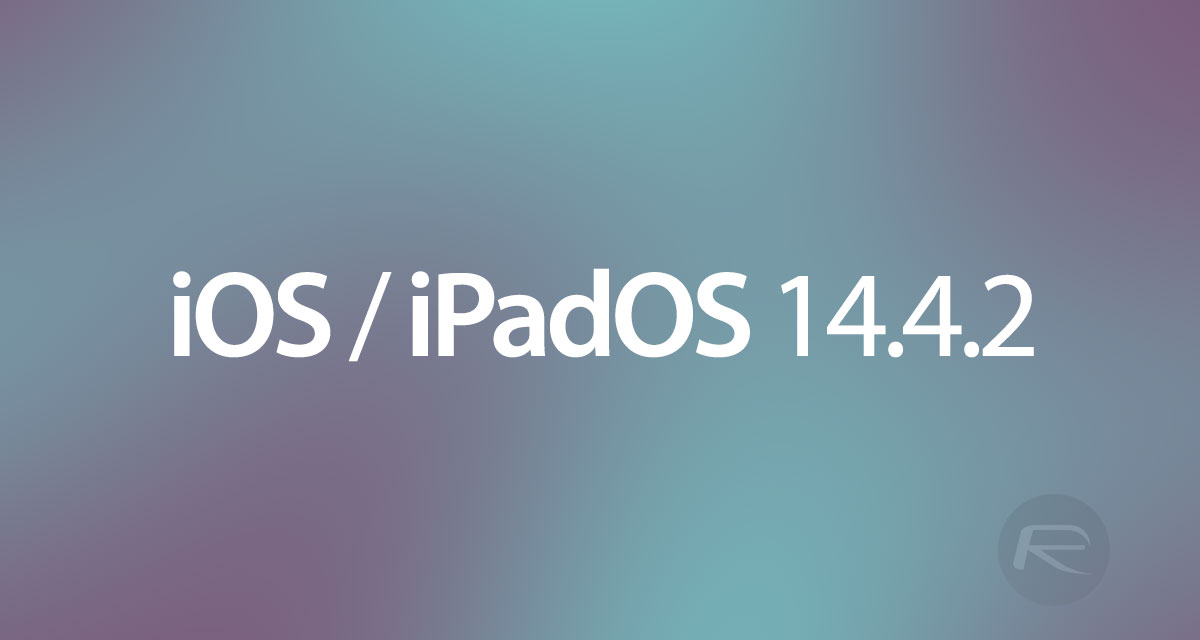
The release comes only couple of weeks after the company seeded iOS 14.4.1/iPadOS 14.4.1 from earlier this month, and ahead of general availability of more feature-rich iOS 14.5/iPadOS 14.5 version.
According to Apple’s release notes, this latest iOS and iPadOS update provides important security updates and it is recommended for all users to download and install today.
Impact: Processing maliciously crafted web content may lead to universal cross site scripting. Apple is aware of a report that this issue may have been actively exploited.
To grab iOS 14.4.2 or iPadOS 14.4.2, head over to Settings > General > Software Update section of your iPhone and iPad device and grab the OTA update from there.


Alternatively, you can also download the IPSW file and update to it using iTunes on Windows, or Finder on Mac.
iOS 14.4.2 IPSW Download Links:
- iPhone 12, iPhone 12 Pro
- iPhone 12 mini, iPhone 12 Pro Max
- iPhone 11 Pro Max, iPhone 11 Pro, iPhone XS Max, iPhone XS
- iPhone 11, iPhone XR
- iPhone X
- iPhone 8, iPhone 7
- iPhone 8 Plus, iPhone 7 Plus
- iPhone SE (2nd Generation)
- iPhone SE
- iPhone 6s
- iPhone 6s Plus
- iPod touch (7th generation)
iPadOS 14.4.2 IPSW Direct Download Links:
- 12.9-in. iPad Pro (4th generation)
- 11-in. iPad Pro (2nd generation)
- 11-in. iPad Pro (1st generation), 12.9-in. iPad Pro (3rd generation)
- 10.5-in. iPad Pro (1st generation), 12.9-in. iPad Pro (2nd generation)
- iPad (5th generation), iPad (6th generation)
- iPad mini (5th generation), iPad Air (3rd generation), iPad Air (4th generation),
- 10.2-in. iPad (7th and 8th generations)
- iPad mini 4, iPad Air 2
- 9.7-in. iPad Pro (1st generation)
- 12.9-in. iPad Pro (1st generation)
Apart from iOS 14.4.2/iPadOS 14.4.2, Apple today also released iOS 12.5.2 for older-generation iPhone and iPad devices. You can grab the OTA update for that version directly from Software Update section of the device itself.
You may also like to check out:
- Download: iOS 14.4.1 IPSW Links, OTA Profile File Along With iPadOS 14.4.1 Out Now
- How To Jailbreak iOS 14.3 With Unc0ver v6.0.0 On iPhone 12 Using AltStore
- Download Unc0ver v6.0.0 IPA iPhone 12 Jailbreak For iOS 14.3
- Want To Downgrade To iOS 14.3 From iOS 14.4 For Unc0ver Jailbreak? Here’s What You Need To Know
- Jailbreak iOS 14.4.1 Using Checkra1n, Here’s How-To [Tutorial]
- How To Downgrade iOS 14.4 The Easy Way [Tutorial]
- How To Fix Bad iOS 14 Battery Life Drain [Guide]
- Convert Factory Wired Apple CarPlay To Wireless Apple CarPlay In Your Car Easily, Here’s How
- iPhone 12 / Pro Screen Protector With Tempered Glass: Here Are The Best Ones
- Best iPhone 12, 12 Pro Case With Slim, Wallet, Ultra-Thin Design? Here Are Our Top Picks [List]
- Best iPhone 12 Mini Screen Protector: Here’s A List Worth Checking
- Best iPhone 12 Pro Max Screen Protector: Here Is A List Worth Checking
- Apple Watch ECG App Hack: Enable Outside US In Unsupported Country On Series 5 & 4 Without Jailbreak
You can follow us on Twitter, or Instagram, and even like our Facebook page to keep yourself updated on all the latest from Microsoft, Google, Apple, and the Web.
