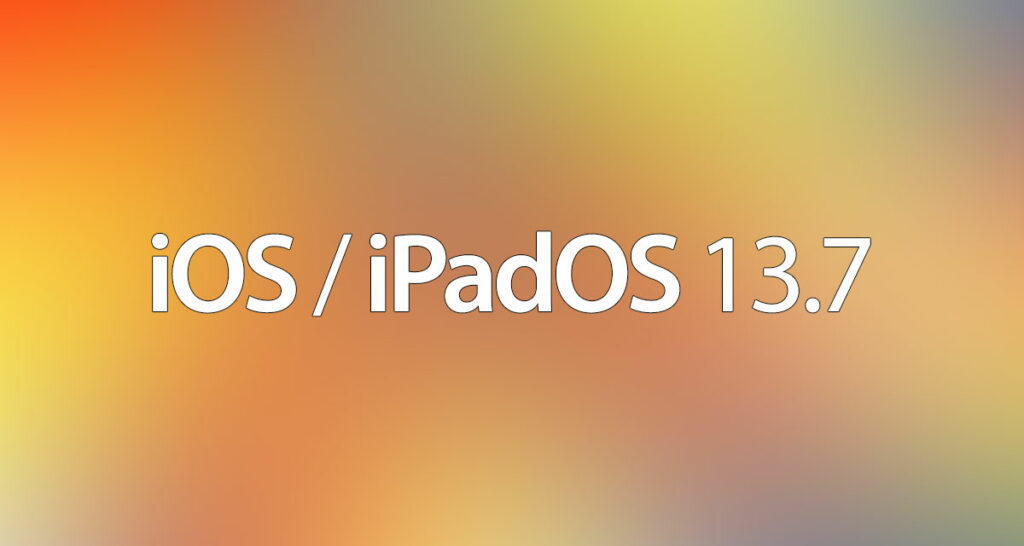You can now download iOS 13.7 and iPadOS 13.7 IPSW links and OTA update for your compatible iPhone and iPad. Everything that you need to know about the updates is included below.
As the company is prone to do, Apple blindsided many with the developer previews of iOS 13.7 and iPadOS 13.7. There was lots of focus on iOS 14 and iPadOS 14 but Apple managed to do what it does best by throwing a curveball into the works. Now, that curveball has been through internal and external testing and is available for public consumption.

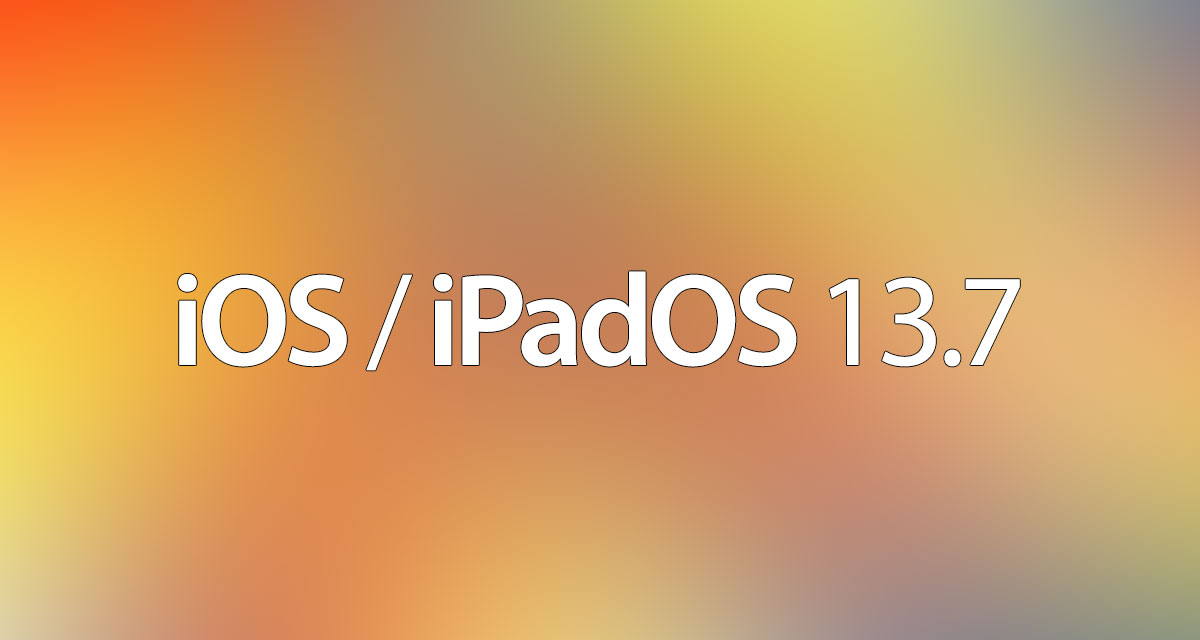
Apple is following on from iOS/iPadOS 13.6 with this release that features additional COVID-19 Exposure Notifications options that are user-facing. For those iPhone and iPad owners who are passionate about battling the COVID-19 pandemic, this latest change allows device owners to opt-in to Apple’s Exposure Notification system without having to download additional applications that support this functionality. This change appears to bring the functionality in-line with how the system works in iOS 14 but Apple is bringing the change to users right now ahead of that release.
“As the next step in our work with public health authorities on Exposure Notifications, we are making it easier and faster for them to use the Exposure Notifications System without the need for them to build and maintain an app. Exposure Notifications Express provides another option for public health authorities to supplement their existing contact tracing operations with technology without compromising on the project’s core tenets of user privacy and security. Existing apps using the Exposure Notification API will be compatible with Exposure Notifications Express, and we are committed to supporting public health authorities that have deployed or are building custom apps.”
If this latest update is of interest to you, then head on over to Settings > General > Software Update and grab the latest OTA update from there. Alternatively, you can download the IPSW links directly from below and then update using Finder/iTunes on your PC or Mac.
iOS 13.7 IPSW Download Links:
- iPhone 11
- iPhone 11 Pro, iPhone 11 Pro Max
- iPhone XS Max, iPhone XS
- iPhone XR
- iPhone X
- iPhone 8, iPhone 7
- iPhone 8 Plus, iPhone 7 Plus
- iPhone SE, iPhone SE (2nd-generation)
- iPhone 6s
- iPhone 6s Plus
- iPod touch (7th-generation)
iPadOS 13.7 IPSW Direct Download Links:
- iPad Pro (10.5-inch)
- iPad Pro (11-inch – 2018 | 2020)
- iPad Pro (12.9-inch) (1st generation | 2nd generation | 3rd generation | 4th generation)
- iPad 7 (10.2-inch – 2019)
- iPad 5 (9.7-inch – 2017)
- iPad 6 (9.7-inch – 2018)
- iPad Air 3 (2019), iPad mini 5 (2019)
- iPad Air 2, iPad mini 4
- iPad Pro (9.7‑inch)
You may also like to check out:
- Download iOS 14 Beta 1 IPSW Links And Install On iPhone 11, Pro, XS Max, X, XR, 8, 7, Plus, 6s, iPad, iPod [Tutorial]
- Download: iOS 14 Beta 6 IPSW Links, OTA Profile & iPadOS 14 Beta 6 Released
- Get iOS 14 Beta 6 Profile File Download Without Dev Account, Here’s How
- Download: iOS 13.7 Beta 1 IPSW Links, OTA Profile Update With COVID-19 Notifications Without Apps Released
- Jailbreak iOS 13.6.1 Using Checkra1n, Here’s How-To [Video Guide]
- Downgrade iOS 13.6.1 To iOS 13.6, Here’s How [Guide]
- Download: iOS 13.6.1 IPSW Links, OTA Update Released Along With iPadOS 13.6.1
- Apple Watch ECG App Hack: Enable Outside US In Unsupported Country On Series 5 & 4 Without Jailbreak
You can follow us on Twitter, or Instagram, and even like our Facebook page to keep yourself updated on all the latest from Microsoft, Google, Apple, and the Web.