Fans of photo editing apps rejoice, because you are about to get your hands on another one and it will not cost you a penny.
The app in question is infltr, and Apple is offering users of its Apple Store app the chance to download it now, free of charge. The app would normally cost $1.99 and is highly regarded amongst those who edit photos beyond simply resizing them.
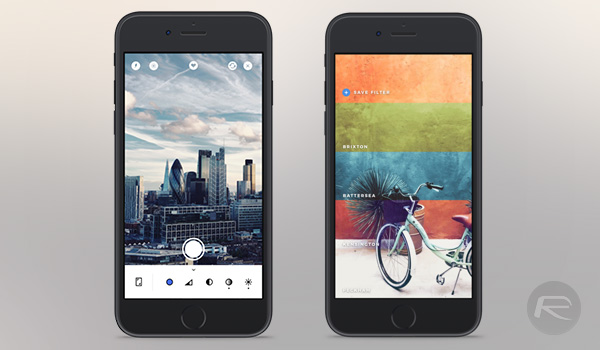
Available for both iPhone and iPad, infltr offers users over 7 million filters thanks to a super special color gradient mapping algorithm. As if that wasn’t enough, it also affords users the ability to choose a filter before they take a picture or record video. This being an iOS app, everything is touch-based and changing filters or hues is just a case of touching and swiping across an image.
Users of devices that include 3D Touch support can also use the gesture to invoke a secondary menu that has shortcuts for things like switching between the front and rear-facing cameras as well as enabling vignette and Live Photo modes. The gesture also hides the option to enable the flash.
Even Apple Watch owners can get in on this action, with the wearable able to be used as a remote trigger for an iPhone or iPad that is running Infltr, and that is the kind of thing that can prove really useful when taking certain kinds of shots.
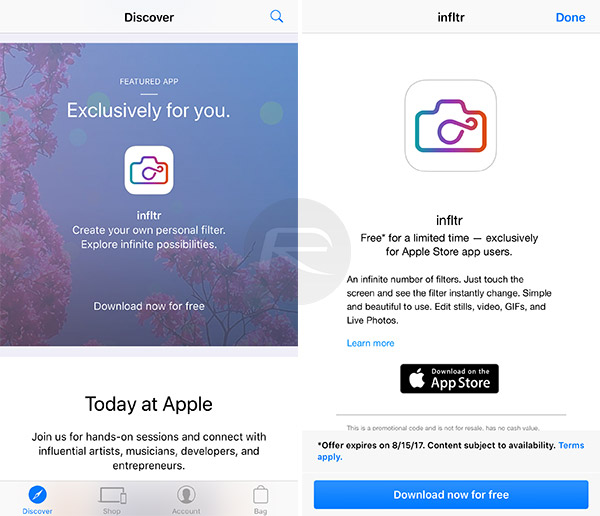
Getting your hands on your free copy of infltr is super simple – simply download and launch the free Apple Store app, then scroll down within the Discover section on the main store screen to find the offer for infltr. You’ve got plenty of time to get your download started, too, with the offer not ending until August 15. Note that if you’re rocking iOS 11 beta on your iPhone or iPad, you might face problems redeeming the offer.
You may also like to check out:
- Download And Install Saavn++ IPA On iOS 10 / 11 [No Jailbreak Required]
- Download Windows 10 Pro ISO File Without Product Key From Microsoft
- Windows 10 Product Key And Activation: How To Find It And How It Works
- Download iOS 11 Public Beta 2 And Install The Right Way, Here’s How
- How To Downgrade iOS 11 Beta To iOS 10.3.2 / 10.3.3 [Tutorial]
- Jailbreak iOS 10.3.2 / 10.3.1 / 10.3 / 10.2.1 For iPhone And iPad [Latest Status Update]
- Download iOS 11 Beta 3 & Install On iPhone 7, 7 Plus, 6s, 6, SE, 5s, iPad, iPod [Tutorial]
- Download iOS 11 Beta 3 OTA Configuration Profile Without UDID / Developer Account [How-To Tutorial]
You can follow us on Twitter, add us to your circle on Google+ or like our Facebook page to keep yourself updated on all the latest from Microsoft, Google, Apple and the Web.

