Apple today updated its iMovie, Numbers, Keynote, Pages, and GarageBand apps for both the macOS and iOS platforms, making them free for all users in the process.
While Apple did previously offer the apps for free to all users who bought a new iPhone, iPad or Mac, as part of today’s updates, that requirement has now been removed. This means that anyone and everyone with access to the App Store across either platform can now download the updated versions of the apps completely free of charge.
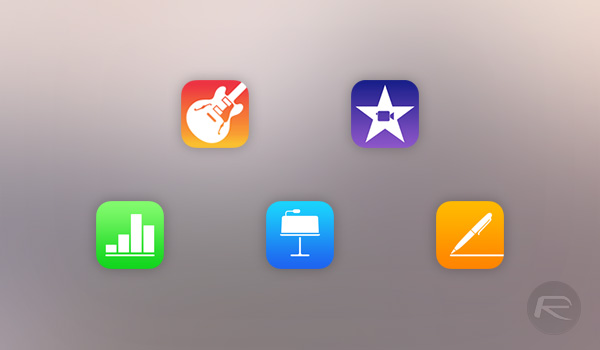
Interestingly, as of the time of writing this post, Apple’s iWork website had not yet been updated in order to reflect the new standing on price with the page saying that only customers who have recently bought new hardware are eligible for free iWork apps.
It is likely that this is simply a case of new copy having not yet been pushed to the site, so expect that to change in due course. Apple has also already removed the apps from its own “Top Free Apps” listings in the App Store.
Apple previously began offering the apps for free to anyone who bought a new iOS device or Mac back in 2013, and since then, most people have become illegible for the free software as they have upgraded devices. However, this move now means that everyone can take advantage of the free software regardless of how recently or not they may have picked up a new piece of Apple hardware.

A new support document also points out that following today’s change, those in business and education can now easily manage the apps via the Volume Purchase Program store.
If your business or educational institution is enrolled in the Apple Volume Purchase Program (VPP), you can get free managed distribution copies for Pages, Numbers, Keynote, GarageBand, and iMovie in the VPP store. You can then use Apple Configurator or your Mobile Device Management (MDM) solution to assign these apps to an iPhone, iPad, iPod touch, or Mac that you manage.
You might also like to check out:
- Apple Registers To Test Self-Driving Cars In California
- Hover Camera Passport Selfie Drone Now Available Exclusively At Apple Store
- Sideload / Install Kodi On Amazon Fire TV Stick The Easy Way [How-To Tutorial]
- Galaxy S8 Red Screen Tint Issue And Potential Fix Has Been Confirmed By Samsung
- Jailbreak iOS 10.3.1 / 10.3 / 10.2.1 For iPhone And iPad [Latest Status Update]
You can follow us on Twitter, add us to your circle on Google+ or like our Facebook page to keep yourself updated on all the latest from Microsoft, Google, Apple and the Web.

