As if we didn’t already have enough PC game launchers, developer Rockstar has added its own to the fray and it’s available to download for free right now. Aware that most players despise having to switch between clients to launch their games, the studio has added an incentive to the release – for a limited time, Rockstar Games Launcher will let you download 2004 smash hit GTA: San Andreas for free.
“Aw sh*t, here we go again.”

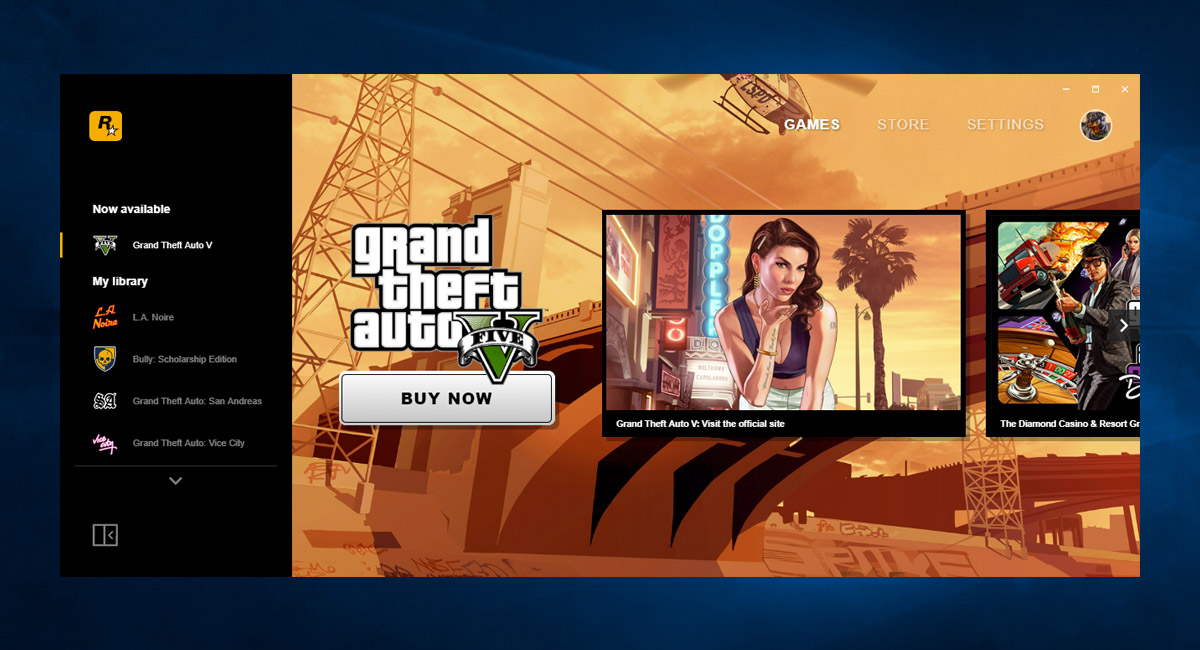
The new launcher comes bundled with Rockstar’s Social Hub, and touts cloud saves as well as automatic updates on release day, though those looking to buy games through the launcher may instead be wondering whether or not it supports regional pricing. Of course, the developer hasn’t released any hot new titles on PC recently that players may be tempted to buy, though that may change soon. We’ve long been hearing rumors of Red Dead Redemption 2 making its way to PC, and now we have reason to think that may be soon. If and when the critically acclaimed console title does make the switch, Rockstar’s launcher is likely to be its only home, and then fans will have no choice but to download yet another game launcher.
Rockstar has been enjoying stellar sales on Valve’s Steam store, but it has also had to share a portion of that success with the platform. Understandably, the studio would prefer doing away with third-party commissions on sales, and this release will allow them to do just that.
Let’s hope it doesn’t come at the expense of its customers.

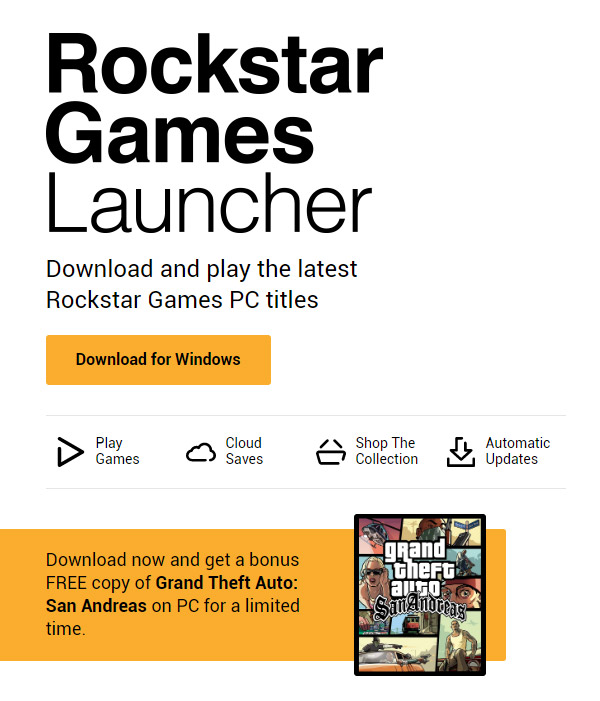
You can download Rockstar Games Launcher right now from socialclub.rockstargames.com/rockstar-games-launcher. To download GTA: San Andreas for free, all you need to do is install the launcher, sign in with your Social Hub credentials, and add the game to your library.
You may also like to check out:
- Best iPhone 11, 11 Pro Max Case With Slim, Wallet, Ultra-Thin Design? Here Are Our Top Picks [List]
- iPhone 11 / 11 Pro Max Screen Protector With Tempered Glass: Here Are The Best Ones
- iOS 13, iPadOS Compatibility For iPhone, iPad, iPod touch Devices
- Fix iOS 13 OTA Stuck On Preparing Update Issue, Here’s How
- Download iOS 13 GM IPSW Links And OTA For iPhone
- iPhone 11 Vs iPhone 11 Pro Vs 11 Pro Max Vs XR / XS / Max [Specs Comparison]
- iOS 13.1 Beta 3 Profile File Download Link Without Dev Account, Here’s How
- Download iOS 13.1 Beta 3, iPadOS 13.1 Beta 3 IPSW Links, OTA Update For iPhone, iPad
- Jailbreak iOS 13 / 13.1 Status Update [Continuously Updated With Latest Info]
- iOS 13 GM Profile File Download Link For OTA Update, Why Is it Not Available?
You can follow us on Twitter, or Instagram, and even like our Facebook page to keep yourself updated on all the latest from Microsoft, Google, Apple, and the Web.
