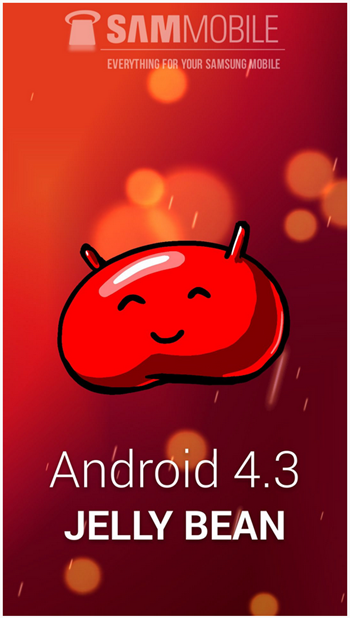Although Google has been mum about Android 4.3, we’ve seen numerous unignorable signs that the update is in the works, with several reliable sources having noted that the Big G is preparing what seems to be a relatively low key successor to the current Android 4.2 Jelly Bean update. Today, the guys over at SamMobile have gotten a hold of the first Android 4.3 test build firmware for the Google Edition of Samsung Galaxy S4 (GT-I9505G), and although the Samsung-focused blog didn’t have the stock version of the flagship device to hand, they did manage to get it up and running on the Snapdragon (GT-I9505) iteration.
The result is, apparently, a flawless performance, with SamMobile reporting that “there is not even a single thing which isn’t working” on the standard Snapdragon Galaxy S4 (GT-I9505). Since the vast majority of Galaxy S4 owners are indeed running the Snapdragon SoC, SamMobile has packaged up the untouched Android 4.3 Preview ROM ready to flash, so if you’re an experienced enough hacker/modder/flasher, then you too could be enjoying this current build on your own device.
Of course, it’s worth pointing out right off the bat that this will in fact void your warranty, and moreover, if you don’t know what you’re doing, the potential of something going wrong is naturally increased. If anything, we’d probably encourage avoiding flashing this ROM on your Galaxy S4 if it just so happens to be your daily driver, and considering the device is arguably the best smartphone on the market right now, we’d presume this to be the case.
If you have the correct, Snapdragon Samsung Galaxy S4 (GT-I9505) rooted with a custom recovery, then you’re ready to go. Please note, that Redmond Pie will not take any responsibility for potential damage caused to your device as a result of following this tutorial. Proceed at your own risk.
Step 1: Ensure you have any important files backed up for safekeeping. This process will wipe your data so it’s important you store anything you wish to keep in a safe location.
Step 2: Download the Google Play Edition ROM of Android 4.3 from the source link at the end of this post and copy it to your device’s internal SD Card.
Step 3: Kick your device into Recovery by holding the Power, Volume Up and Home buttons simultaneously.
Step 4: Perform a Wipe Data/Factory Reset.
Step 5: Flash The Google Play Edition ROM before rebooting.
Among the changes, expect to see a reshuffled camera interface, but besides a few other UI alterations, Android 4.3, in its current state, is scarcely different to Android 4.2.
(Source: SamMobile)
You can follow us on Twitter, add us to your circle on Google+ or like our Facebook page to keep yourself updated on all the latest from Microsoft, Google, Apple and the Web.