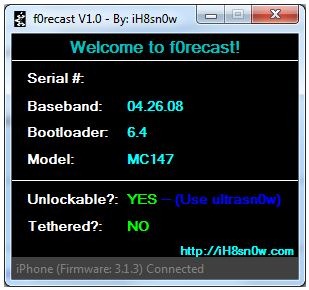The guy behind Sn0wbreeze – the PwnageTool for Windows has just released a new tool dubbed f0recast for iPhone OS 3.1.3 firmware. This is a nifty little tool which enables iPhone 3GS, 3G, 2G and iPod touch 1G/2G/3G users to know all they need to know about unlocking and jailbreaking their iPhone and iPod touch.
F0recast will report you your iPhone or iPod touch serial number, the baseband version you running, bootloader version info, model number (whether it is MC or not), unlocking info with appropriate tool for unlocking like blacksn0w and ultrasn0w and last but not the least, whether you’re jailbreak will be tethered or not.
To use this tool, simply connect your iPhone or iPod touch with your computer when iTunes is running and then run f0recast. It will report all the necessary info off your iPhone/iPod touch.
This tool is currently available for Windows only and Mac version is not in the plans yet. F0recast is a highly recommended tool for newbie’s who initially are confused about their device being tethered or able to unlock or not.
You can also follow our complete jailbreaking guide for iPhone 3.1.3 firmware for iPhone 2G, 3G, 3GS and iPod touch 1G/2G using redsn0w 0.9.3, redsn0w 0.9.4, sn0wbreeze, PwnageTool 3.1.5. Unlocking can be done using ultrasn0w or blacksn0w.
For iPhone 3.1.2 firmware, you can use blackra1n, PwnageTool, redsn0w, sn0wbreeze, ultrasn0w and blacksn0w to jailbreak and unlock your iPhone and iPod touch.
You may also like to check out:
- How to Downgrade iPhone 3.1.3 Baseband 05.12.01
- Fix 1604 Error During iPhone 3.1.3 IPSW Custom Restore
- Make iTunes Believe You Have iPhone OS 3.1.3 Installed
- AppSync for iPhone 3.1.3 Jailbreak Firmware
UPDATE 1: f0recast for Mac OS X has been released. More info can can be found here.
Download iTunes 9.0.3 for Windows
Download .NET Framework 2.0 (required to run F0recast)
Download f0recast 1.0.1 for Windows
You can follow me on twitter or join our facebook fanpage to keep yourself updated on all the latest iPhone jailbreaking and unlocking releases.