Here’s how to download and install EveryCord (iRec) screen recorder app IPA on iOS 10 running iPhone without jailbreak.
Anyone with any historical experience of jailbreaking will likely be aware of the wonderful iRec app experience which allowed the iPhone display to be recorded and exported to video. Obviously Apple isn’t a fan of this practice for one reason or another, but that hasn’t deterred the developers from taking iRec to the next level with a rebrand to EveryCord, which is available to install right now by following the steps blow.
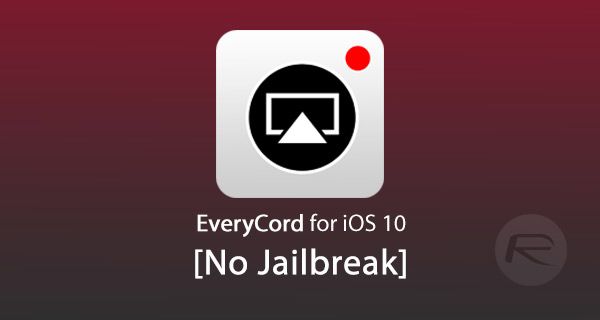
If you find yourself in a position where you are ready to get up and running with the side-loaded installation of EveryCord, then set aside ten minutes of your time and follow the simple steps below to get it installed on your device.
Step 1: In order to get a non-App Store app installed onto your non-jailbroken device, you will first of all need to be in possession of that IPA file. In this instance we are talking about the EveryCord IPA, which you can download to your machine from here.
Step 2: Now that you are in possession of the IPA to install the app, you need to get it installed onto the iPhone. Depend on whether you are using macOS or a Windows machine, you can get that installed onto your device in varying ways, either using Xcode or Cydia Impactor. You can find the install directions below:
- Official method – Mac only [Xcode 7 or higher]: How To Sideload iOS Apps Without Jailbreak Using Xcode 7 For Free.
- Windows or Mac [Cydia Impactor]: Sideload iOS Apps On Windows, Mac With Cydia Impactor Without Jailbreak, Here’s How.
Step 3: Completing the walkthrough with either Xcode or Cydia Impactor will now mean that you have EveryCord installed on the iPhone. However, due to restrictions within iOS, the app won’t actually launch just yet. You will first need to get into Settings on iOS and navigate to General > Profiles & Device Management. On some iOS versions, this option might be available at General > Profile(s) & Device Management or General > Device Management.
Step 4: Locate the profile that is assigned against the EveryCord app, tap on it and select Trust and then Trust again.

Now, you should be able to exit out of the native Settings app, locate the EveryCord app on your device, and launch it and use its features and functionality without issue on a non-jailbroken iOS 10 device.
You might also like to check out:
- Pokemon Go 1.31.0 And 0.61.0 Hack Available To Download Now
- Download: Pokemon GO 1.31.0 For iOS, 0.61.0 For Android Released
- Download iOS 10.3.1 / 10.3 Final IPSW Links For iPhone And iPad
- Jailbreak iOS 10.3.1 / 10.3 / 10.2.1 For iPhone And iPad [Latest Status Update]
- Windows 10 Product Key And Activation: How To Find It And How It Works
You can follow us on Twitter, add us to your circle on Google+ or like our Facebook page to keep yourself updated on all the latest from Microsoft, Google, Apple and the Web.

