Here’s how to download and install Delta emulator IPA on iOS 10 running iPhone. No jailbreak is required for this to work.
Signups to the initial beta of Delta emulator were welcome by the developer at the back-end of last year. Now, those of you interested in the emulation experience for iOS, which basically replaces the extremely popular GBA4iOS, can grab the fourth beta and sideload it onto a non-jailbroken device.

If you are ready to get the fourth beta of Delta emulator installed onto your non-jailbroken iOS 10 device, then simply follow the relatively easy steps below.
Step 1: We aren’t able to actually get this installation via the official iOS App Store as it contravenes Apple’s guidelines for submission. However, if we are in possession of the relevant Delta emulator IPA file then we can get it onto an iOS 10 device with minimal effort. In the first instance, you can grab the IPA file from here.
Step 2: With the Delta emulator installation file now in your possession and safely tucked away on your computer, we are going to need to broach the topic of actually getting it onto the device. Depending on the type of computer you are using, either Windows or Mac, there are different methods to installation. Both are listed below:
- Official method – Mac only [Xcode 7 or higher]: How To Sideload iOS Apps Without Jailbreak Using Xcode 7 For Free
- Windows or Mac [Cydia Impactor]: Sideload iOS Apps On Windows, Mac With Cydia Impactor Without Jailbreak, Here’s How
Step 3: Once sideloaded, you will likely have noticed that installing the IPA through one of the above methods is not actually enough to get the app to launch. This is because iOS doesn’t yet trust the installation due to the fact that it hasn’t come through the official App Store. To rectify this, launch Settings on the device and navigate to General > Profiles & Device Management. On some iOS versions, this option might be available at General > Profile(s) & Device Management or General > Device Management.
Step 4: Locate the profile associated with the Delta emulator installation and tap on it. When prompted, tap on Trust and then Trust again in order to let iOS know that this is a trusted installation that we want to be able to invoke.
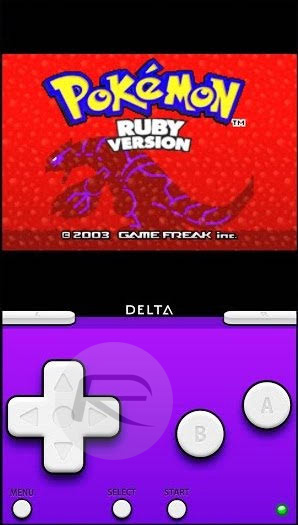
Step 5: And that is pretty much all she wrote. You should now be able to exit out of Settings and locate the Delta emulator app on the device Home screen. Tapping on it like any normal app should instantly allow it to launch without any further obstructions.
You might also like to check out:
- Play The First Tomb Raider Game In Browser With OpenLara, Here’s How
- iOS 10.3.1 Jailbreak: How To Prepare Your iPhone For It The Right Way
- Call Of Duty: WW2 Release Date, Trailer Officially Revealed
- Jailbreak iOS 10.3.1 / 10.3 / 10.2.1 For iPhone And iPad [Latest Status Update]
You can follow us on Twitter, add us to your circle on Google+ or like our Facebook page to keep yourself updated on all the latest from Microsoft, Google, Apple and the Web.

