Here’s how you can download and install Betternet++ app IPA on an iOS 10 running iPhone. No jailbreak is required for this to work.
The Betternet app experience offers an unlimited VPN security feature, with functionality such as automatically connecting a user to the fastest VPN server and offering a simple, one-tap login to VPN. The service is typically offered as entirely free but has a premium version as well, and this is where Betternet++ comes in. If you are ready to get up and running with everything that Betternet++ offers, then jump right into the steps below to go through the process.
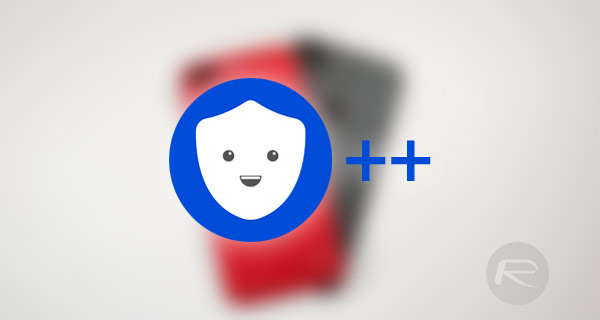
Step 1: You’re going to actually need to be in possession of the Betternet++ IPA file before you can do anything. You need this to be able to physically get it installed on the device independent of the App Store. You can download that IPA file from here.
Step 2: With that IPA in your possession, it becomes a simple(ish) task of getting it onto the iOS 10 device. Depending on the machine that you are using, there are actually two different ways of doing this, both of which are outlined below.
- The official method, using Xcode 7 or higher [Mac]: How To Sideload iOS Apps Without Jailbreak Using Xcode 7 For Free.
- Using Cydia Impactor [Windows or Mac]: Sideload iOS Apps On Windows, Mac With Cydia Impactor Without Jailbreak, Here’s How.
Step 3: With the Betternet++ app installed, it’s time to head into the relevant part of the Settings app on the iOS device and ensure that the installation is trusted by the underlying system. Launch Settings and navigate to General > Profiles & Device Management (this may just be called Profiles on some iOS versions).
Step 4: Find the profile assigned to the Betternet++ installation and tap on it. This will bring up a new page containing additional information about that profile. There will be an option in the center that allows you to trust the installation. Tap on that and confirm the action.
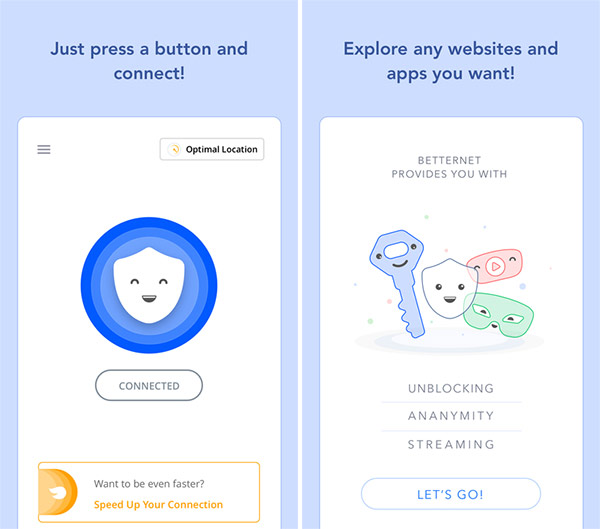
And that should be all that she wrote! With the app installed, and the profile set as trusted internally by the system, it’s now possible to locate the Betternet++ app and launch it just like you would with any other app.
You might also like to check out:
- Fix Kodi 17 Krypton SMB Connection Timed Out / Not Working Issues, Here’s How
- Download TutuApp Helper / Tutu IPA On iOS 10 [No Jailbreak Required]
- The Best Kodi Addons For 17 / 17.1 Krypton 2017 Video Streaming
- Jailbreak iOS 10.3.2 / 10.3.1 / 10.3 / 10.2.1 For iPhone And iPad [Latest Status Update]
- Fix Kodi 17.1 Krypton Buffering Issue, Here’s How [2017 Edition]
You can follow us on Twitter, add us to your circle on Google+ or like our Facebook page to keep yourself updated on all the latest from Microsoft, Google, Apple and the Web.

