Here’s how to download and install Asterix Installer app on iOS 10 iPhone or iPad. No jailbreak is required for this to work.
For those that may not be in the know, Asterix Installer – as the name suggests – is a third-party, non-official installer app or Cydia-alternative if you may, and gives access to a range of tweaked or modified apps, game emulators, and more that are normally found on Cydia only. Let’s dive right in to see how you can get it to installed to your non-jailbroken iOS device.

Step 1: Before you can think about all the tweaked apps and experiences that you can install using the Asterix Installer, you are going to need the installer app installed itself onto the device. To do this, head on over to the following URL on your iOS device to begin the process: asterixinstaller.com.
Step 2: As with any offering of this type of installation, make sure you read through any accompanying information that takes your interest. Tap on the download or install icon to begin the installation process.
Step 3: Next, you will likely be presented with a captcha to prove that you are indeed a real human with a real iOS device who wants to install Asterix. Tap in the box to confirm that you are real and then process through the little exercise which involves selecting relevant boxes based on the instructions.
Step 4: Once the annoying captcha has been passed, you will get a small download counter which tells you “your link is almost ready.” When it is selected, it will invoke the native Settings app and put you into an environment where you have to accept and install the required configuration profile. Enter the device Passcode when prompted to install the profile.
Step 5: If you have ever installed a similar installer app, then you will be familiar with this process. Once the profile is installed, you can exit out of the Settings app or Safari and go back to the Home screen of the device.
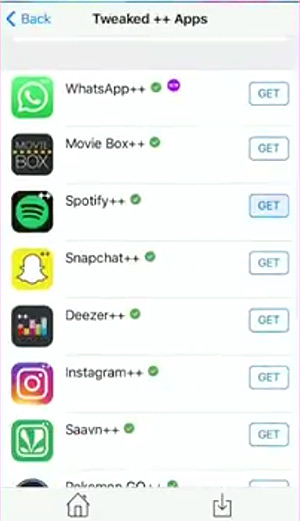
The Asterix Installer has now been installed and is now ready to use.
All you have to now do is tap on the app icon on Home screen to launch it just like you would with any other app installed through the official iOS App Store. You will be presented with a simple interface with a tab bar navigation system that lets you browse through all of the available apps. Each time you try and install an app from Asterix Installer, you will have to go through the captcha verification as well.
Enjoy modified/tweaks apps, game emulators, and more on your non-jailbroken iPhone!
You may also like to check out:
- Kodi 17.4 RC1 APK, IPA Download Available Officially, Changes Included
- Download: HDHomeRun iOS App Beta Announced, Sign Up Now
- Enable And Use iOS 11 Camera Level Feature, Here’s How
- Download Emus4u App IPA On iOS 10 / iOS 11 iPhone [No Jailbreak Required]
- How To Remove In iOS 11 Portrait Mode Depth Effect After Photo Has Been Taken
- Jailbreak iOS 10.3.3 / 10.3.2 / 10.3.1 / 10.3 For iPhone And iPad [Latest Status Update]
- Download iOS 11 Beta 5 & Install On iPhone 7, 7 Plus, 6s, 6, SE, 5s, iPad, iPod [Tutorial]
You can follow us on Twitter, add us to your circle on Google+ or like our Facebook page to keep yourself updated on all the latest from Microsoft, Google, Apple and the Web.

