Apple makes plenty of apps for iOS, but there is likely one app that you have simply not heard of. That app is the SEED app, or the Apple Sales Enablement, Education and Development app.
That’s because it is not normally available to the public and is instead an app used in Apple Stores and by Apple employees to allow them to gain and maintain the knowledge they need to do their jobs every day.
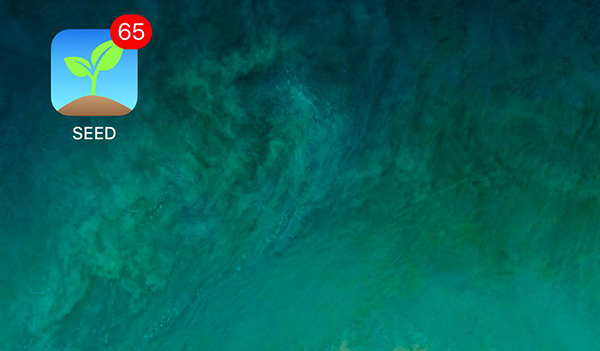
It’s a training tool of sorts, and it’s generally kept away from prying eyes. As it turns out, though, one user has discovered how to download it and while this method may not work for long, it does work right now. As user berry_vis3107 shares, you will need to be using the iOS 11.2.5 beta in order for this to work, but if you are, then the steps to get hold of the SEED app are not all that difficult to follow. You will, of course, need an Apple ID in order to do this, and we’d suggest using one you are not too concerned about losing – it’s possible Apple may blacklist accounts if it takes a disliking to people poking around its internal app!
With that said, over to berry_vis3107 for the lowdown:
Create a free SEED account and choose a random computer repair shop near you, then choose trainer and follow the onscreen instructions. (https://seedsales.apple.com/app/registration/)
Go to: https://seedsales.apple.com/app/installPortal/#/install-app
Go to Settings > General > Profiles & Device Management > Apple Inc. > Trust > Trust
Open the Apple SEED app and login using the same username and password you used in Step 1
That should be all there is to it, although we will say again: Apple will likely not be too pleased that this is in the wild, so expect steps to be taken to prevent this being possible in the future!
You may also like to check out:
- Jailbreak iOS 11.2.2 Using Electra Might Be Possible, Here’s What You Need To Know
- Fix iOS 11 Text Messages Link Crashing chaiOS Bug Temporarily, Here’s How
- iOS 11.2.5 Beta 6 Changes, Release Notes And Changelog Details You Need To Know About
- iOS 11.2.5 Beta 6 IPSW / OTA Download Released, Here Are The Details
- Downgrade iOS 11.2.2 To iOS 11.2.1 Or 11.1.2: Here’s What You Need To Know
- Download iOS 11.2.2 IPSW Links And OTA For iPhone, iPad, iPod touch
- Jailbreak iOS 11.2.2 / 11.2.1 / 11.2.5 On iPhone And iPad [Status Update]
- Jailbreak iOS 11 / 11.1.2 On iPhone X, 8, 7, iPad Using LiberiOS [Updated]
You can follow us on Twitter, add us to your circle on Google+ or like our Facebook page to keep yourself updated on all the latest from Microsoft, Google, Apple and the Web.
