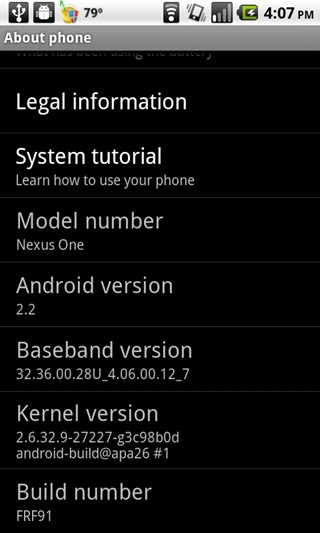Nexus One keeps getting the best and latest stuff before any other Android handset, and why not when it is the only Google branded phone out there! Google today has delivered yet another OTA update for Nexus One users. The rollout of this new Build FRF91 has started already and so don’t panic and wait patiently until the update is available for your phone.
Image via Android Central
Those of you who are either rooted, running custom recovery or running one of those custom ROMs will not be notified about this update. You will have to either rollback to the stock FRF50, FRF83 or the stock Android 2.1 update in order to get it officially from Google. If you cant wait, just follow the instructions below to get the update now on your Nexus One, along with optional root access.
Update using official patch file
You must be runnning the stock FRF85B release with stock recovery. Copy that file to the root of your sdcard, rename to update.zip, launch recovery (power on with volume down held), press power and volume up when the warning triangle icon appears then select ‘apply update.zip’.
Download: GoogleUpdate.zip to flash with custom recovery
This is the totally stock FRF91 repacked as update.zip. The radio hasn’t changed since FRF50, so if you are using it, you can keep it and install the noradio version.Download:
– without radio image: Download Links (md5sum: 041b1e21433e636340ca6b56f141a315)Root
To root FRF91, just flash this update.zip (contains busybox, superuser.apk, su, unsecured boot.img) (md5sum: c6c27598c210576792d6d56738a2edde)
Addons pack
Just flash this update.zip (md5sum: 7cf8074d3685681728043f367e6b35fd) contains :
– cyanogenmod 6.0 kernel (2.6.34 overclockable to 1113mhz using setcpu)
– dev tools in xbin
– hudge apn list
The three updates can be flashed at the same time (I mean without rebooting between the flashes), just flash it in this order: base system, root then addons and reboot
You may also like to check out:
- HTC EVO 4G vs HTC HD2 vs Nexus One [Video]
- iPhone OS 4 vs Android 2.2 vs Windows Phone 7
- FarmVille on Nexus One – Flash 10.1 Demo on Android
- Nexus One Does 720p HD Video Recording !
You can follow us on twitter or join our facebook fanpage to keep yourself updated on all the latest from Microsoft, Google and Apple.