You can now download new 10.5-inch and 12.9-inch iPad Pro wallpapers in all colors that are shown on the box art of the two devices for any device. Here are the details.
Eyes may have rolled and groans may have been heard when Apple initially introduced the new 10.5-inch and 12.9-inch iPad Pro models on stage during WWDC last week, but now that the dust has settled, and the devices are actually available to own and interact with, it seems that there’s a lot of love flying around for what the company has managed to achieve with these new devices.

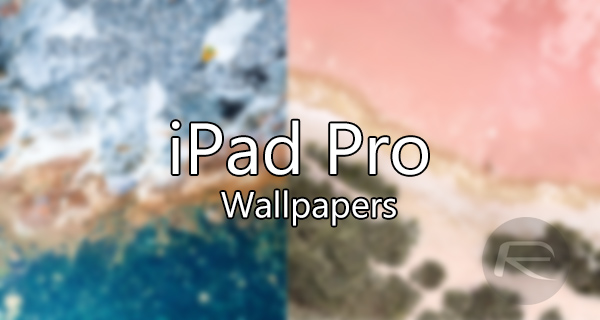
It may only be a small part of that overall powerful slate experience, but there are also four new stunning wallpapers to interact with, which you can now grab for any device. The general consensus appears to be that the new iPad Pro lineup offers an extremely powerful experience thanks to the internal A10X chip, upgraded from the previous generation A9X, and a 4GB RAM upgrade across the board.
That chip also works to effectively power the stunning new display which features a crazy 120Hz refresh rate for butter smoothness and a brightness level of 600nits never before witnessed on this particular product. It’s that new impressive display which does such a good job of making the four new wallpapers stand out and look truly delicious when activated.
These stunning wallpapers are also used to promote the new iPad Pro lineup, with Apple taking the opportunity to print the matching color image onto the front of the external iPad Pro box which sits on digital and physical shelves around the world. It’s worth mentioning that three of those stunning wallpapers have previously been seen after bizarrely making an appearance in earlier iOS 10.3.3 beta releases. That only served to raise excitement levels for what was to come, and Apple has not disappointed.


The wallpapers may be designed to look stunning on the glorious iPad Pro display, but it’s now also possible to download the full pack of wallpapers and use them on any device of your choosing. This means that you don’t need to part with upwards of $650 to interact and view these coastal stunners. Instead, you can simply download the wallpapers directly from here, save them onto the device of your choosing, and get a very small part of the wonderful iPad Pro experience without having to part with a ton of money or jump through any complicated installation hoops.
You may also like to check out:
- How To Downgrade iOS 11 Beta To iOS 10.3.2 / 10.3.3 [Tutorial]
- Fix Snapchat Could Not Connect Error On iOS 11 iPhone, Here’s How [2017 Edition]
- Fix Kodi 17 Unable To Connect Network / Couldn’t Retrieve Directory Information Error, Here’s How
- How To Fix PS4 Slow WiFi Speed Issues [2017 Edition]
- Download iOS 11 Beta 1 & Install On iPhone 7, 7 Plus, 6s, 6, SE, 5s, iPad, iPod [Tutorial]
- Jailbreak iOS 11 On iPhone And iPad [Status Update]
- Jailbreak iOS 10.3.2 / 10.3.1 / 10.3 / 10.2.1 For iPhone And iPad [Latest Status Update]
- Download iOS 11 Beta OTA Configuration Profile Without UDID / Developer Account [How-To Tutorial]
You can follow us on Twitter, add us to your circle on Google+ or like our Facebook page to keep yourself updated on all the latest from Microsoft, Google, Apple and the Web.
