The following tutorial illustrates how to downgrade from iOS 8.4.1 to iOS 8.4 on any iPhone, iPad or iPod touch. It is important to note that this method will work only till Apple is still signing iOS 8.4 firmware. Once the signing window is closed, you won’t be able to downgrade from iOS 8.4.1.
Before you begin the downgrade process, it is also important to note that full device iOS 8.4.1 backup made using iCloud or iTunes won’t be backwards compatible for restore on iOS 8.4 firmware. You are therefore advised to manually backup or sync data with your iCloud account or locally to your computer before downgrading back to the older firmware.

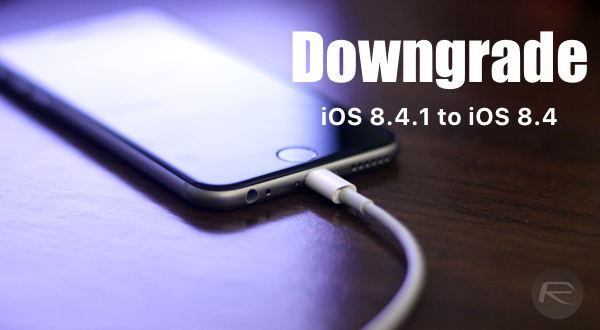
All set? Lets do this!
How to downgrade iOS 8.4.1 to iOS 8.4:
Step 1: First up, you need to get your hands on iOS 8.4 firmware file. Get it from here: Download iOS 8.4 Final IPSW Links For iPhone And iPad.
Step 2: Make sure you have latest version of iTunes installed on your PC or Mac: Download iTunes 12.2.2 For Windows And Mac OS X.
Step 3: Turn off Touch ID/Passcode from Settings > Touch ID & Passcode.

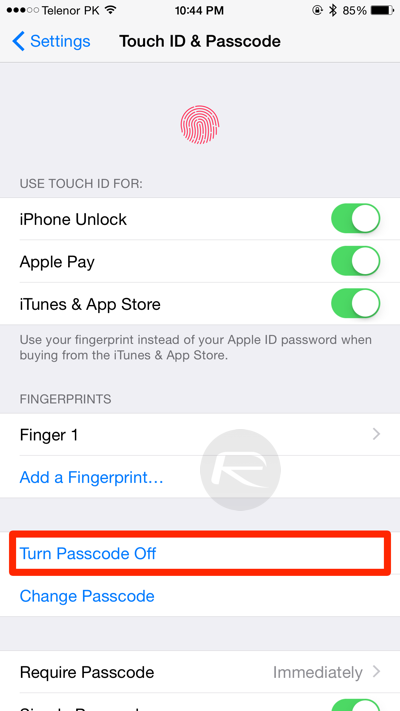
Step 4: Turn off Find My iPhone from Settings > iCloud > Find My iPhone to off.
Step 5: Connect your iOS device to your computer.
Step 6: Launch iTunes and select your iOS device from Summary tab under Settings in the left sidebar column, as seen in the screenshot below.
Step 7: Hold down the Option / Alt key on your Mac’s keyboard or left Shift key if you are on Windows, and then click on the Restore iPhone button.
Step 8: When prompted, select the iOS 8.4 firmware file you downloaded in Step 1 above.
That’s it. The downgrade / restore process to iOS 8.4 will now begin. Just sit tight and wait for the process to complete. Once done, your iPhone, iPad or iPod touch will reboot automatically and you will have iOS 8.4 successfully installed on your device.
You may also like to check out:
- iOS 8.4.1 Jailbreak Status Update
- Download iOS 8.4.1 Final For iPhone, iPad, iPod touch [IPSW Links]
- Jailbreak iOS 8.4 With TaiG / PP On iPhone 6, 6 Plus, 5s, More [Updated]
You can follow us on Twitter, add us to your circle on Google+ or like our Facebook page to keep yourself updated on all the latest from Microsoft, Google, Apple and the web.
