There’s an overriding general belief that more is better. This isn’t always the case and isn’t universally accurate in all situations, but when it comes to placing icons in the iOS dock, users will likely agree that having the ability to place more is better than being limited to just four. That’s where the Dock Expansion for iOS 10 tweak steps into the limelight.
As far as tweaks and extensions go in the jailbreak world, this is pretty much as simplistic and as easy to understand as it really gets.
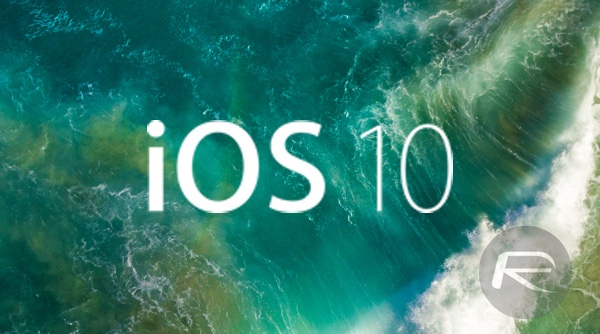
A native installation of iOS is hard limited to allowing just four icons in the docked space at the bottom of the interface. That causes some concerns for those with tons of frequently used apps and find it extremely difficult to choose just four favorites. This particular package steps in to save users from having to make those tough decisions.
The name of the package kind of alludes to its functionality. It exists simply to allow more icons to be placed into the dock rather than just the standard four as allowed by Apple. The functionality of the tweak is similar to a popular tweak named Infinidock, which was last updated for iOS 7.
Rather than minimizing the size of the app icons and trying to squash them side-by-side, Dock Expansion simply paginates the dock just like iOS does with the individual pages of Home screens. A simple swipe through and tap is enough to view and invoke those apps.

This definitely isn’t the most complex package that you will ever come across. But it definitely solves a problem that users face, and it definitely does what it says on the tin.
Dock Expansion is compatible with jailbroken iOS 10 devices only and can be downloaded for free right now from the BigBoss repository on Cydia.
You may also like to check out:
- Pokemon Go 1.33.1 And 0.63.1 Hack Available To Download Now
- Download: Pokemon Go 1.33.1 / 0.63.1 For iOS And Android Rolling Out
- Install Kodi VPN Addon On Fire TV Stick Or Android 2017 For Free, Here’s How
- Enable Google Maps, Waze Or Any App On CarPlay, Here’s How
- Fix Or Clear Kodi Cache Full Issue On 17 / 17.1 Krypton, Here’s How
- Fix Kodi 17.1 Krypton Buffering Issue, Here’s How [2017 Edition]
You can follow us on Twitter, add us to your circle on Google+ or like our Facebook page to keep yourself updated on all the latest from Microsoft, Google, Apple and the Web.

