Smartphones have made our lives a lot, well, smarter, to put it in one word. They serve multiple purposes in our daily lives, such as portable media players, capable replacements for point-and-shoot cameras, personal information managers, handheld gaming devices, internet browsers, social connectors, news and eBook readers, email managers, document suites, and of course, communicators. We have become too accustomed to all these luxuries, that it would be hard to imagine going back ever to a dumb phone, and we have become so reliant on these conveniences, that our lives definitely feel incomplete without taking full advantage of the capabilities that a smartphone has to offer.
Different smartphone platforms have excelled over time in different domains, and one thing that Android got right from the very beginning was how it handled notifications. If you recall, before Notification Center was introduced in iOS 5, Apple’s notification module was a joke, to say the least. For a smartphone – since it continues to work in the background all the time – notifications are of critical importance. While Android’s notification system is brilliant, one annoyance that has always remained is the fact that you have to actually unlock the device to see if you’d received any new notifications. This becomes even more irritating if you’ve deployed some form of device security, like pattern or password unlock, because you’ll have to make the input every time to see if someone buzzed you while you were not looking. One solution is to rely on the status bar icons, which do not always exist for all apps, The other one would be to give Lock Screen Notifications Widget a try.

Developed independently by XDA member Roymam, this nifty widget makes use of Android 4.2’s native ability to display widgets on the device’s lock screen, collecting all the notifications that your device has received and combining them on the lock screen for ready access. The widget runs as an accessibility service on your Android phone, so it can collect notifications from all apps (almost) and display them while the device is locked. You may also launch the respective app directly from the notification widget, and supports expandable notifications, so you can view the full content of the notification just like in the unlocked state.
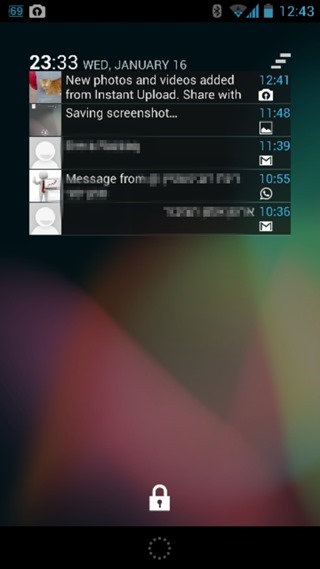
Since Lock Screen Notifications Widget relies on Android 4.2’s native ability to display widgets on the lock screen, it will require Android 4.2 or higher to operate. However, it has been reported to work on Android 4.0.4 as well using WidgetLocker app. The good part is that this widget does not require root access, and will work on any device that meets the required criteria.
The widget has yet not been published on the Play Store, so head over to the official XDA-Developers thread in the source link below to grab the APK, as well as getting some usage instructions.
(Source: XDA-Developers forum thread)
Make sure to check out our Android Apps gallery to explore more apps for your Android device.
You can follow us on Twitter, add us to your circle on Google+ or like our Facebook page to keep yourself updated on all the latest from Microsoft, Google, Apple and the web.

