If you are a regular gamer on Windows 10, playing your favorite game in full-screen mode, then it’s reasonable to assume that you would want to jump into another running program every now and then using the Alt+Tab button combination.
However, as simple as this feature sounds, it seems to be causing people a lot of issues on the latest Windows 10 April 2018 Update.
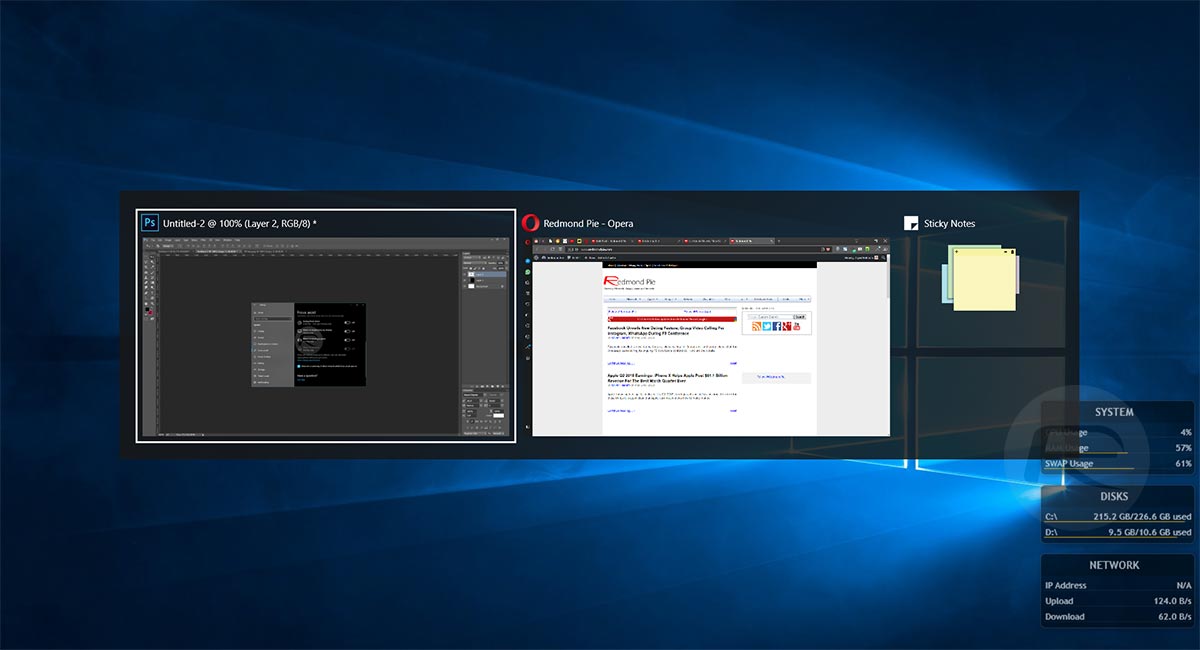
Let’s be honest with ourselves here; this problem isn’t uniquely related to the latest Windows 10 1803 update, which was seeded by Microsoft over the last few days. Windows users have been struggling with this feature for a long time but it appears to have been a lot better and more responsive and reliable recently. Until 1803 dropped, that is. Thankfully, where there is a problem there is genuinely someone who has overcome the issue and found solace at the other end, which, in this instance, means that we can fix the problem.
Let’s jump right in and take a look at the solution:
Step 1: Sometimes, when the steps to fix a specific problem are extremely simple and involve hardly any legwork, it’s the most satisfying. So, with that in mind, prepare yourself for immediate satisfaction. On your Windows 10 machine launch the Settings app (Windows Key + I) select System > Focus assist.
Step 2: Once you get there, make sure that you disable all of the features that are linked to it. The end result should be that all features within this section are entirely disabled/non-functional/not working.
You should now be able to skip out of the Windows 10 configuration/settings menu and start going about your business as normal without any lag or slowness when it comes to using the Alt+Tab combination when gaming on the latest Windows 10 update. It should also mean that you don’t experience any horrible crashing or other issues which have generally been attributed to using this keyboard combination when leaving a gaming context.
Once you get over these niggles and issues which appear, you actually have a really great update from Microsoft as far as build 1803 goes. Stick with it, persevere, and enjoy all of the hard work that Microsoft has put into this build.
You may also like to check out:
- iOS 11.3.1 Jailbreak: iOS 11.3 Exploit POC By Ian Beer Has Been Released
- Download: iOS 11.4 Beta 3 IPSW, OTA Seeded For Testing
- Fortnite 4.0 Season 4 With Patch Notes Released, Here’s What Is New
- Force Upgrade Windows 10 April 2018 Update Manually, Here’s How
- Download Windows 10 April 2018 Update 1803 ISO
- Jailbreak iOS 11.3 / 11.3.1 / 11.2.6 On iPhone And iPad [Status Update]
- Download iOS 11.3.1 IPSW Links, OTA Update With Fix For Third-Party Screen Repair Issue
You can follow us on Twitter, add us to your circle on Google+ or like our Facebook page to keep yourself updated on all the latest from Microsoft, Google, Apple and the Web.
