When it comes to updating iOS, Apple knows that the vast majority of users will update to the latest and greatest release with little reason to complain, but sometimes there are users who really do not want to be updated to the latest Apple has to offer.
This is often the case with those who enjoy jailbreaking because, as we all know, it is not always possible to jailbreak Apple’s latest software.
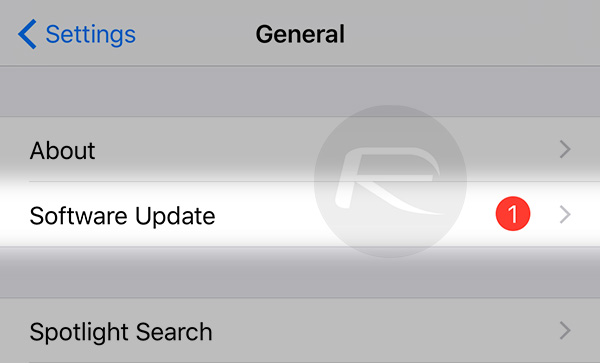
Apple also tends to be pretty aggressive when it comes to stopping signing older versions of iOS, essentially rendering them in a state where they cannot be downgraded to. That’s the case right now with iOS 11.3.1 as well, because Apple stopped signing it a couple of weeks ago following iOS 11.4 final and 11.4.1 beta releases, and when iOS 12 also happened to start its beta release process.
As of right now, iOS 11.4 is the latest shipping version of iOS to be released, but iOS 11.3.1 is the last version that could be jailbroken and will soon get a public jailbreak tool in the form of Electra.
When Apple stopped signing iOS 11.3.1 it meant that users who were upgraded to iOS 11.4, whether on purpose or by accident, were stuck. That is not a great place to be if you’re a jailbreaker and while it’s too late for some, anyone who is currently running quite happily with an iOS 11.3.1 device will likely want to stay that way.
Thankfully, that’s certainly possible but you’re going to want to make sure iOS doesn’t get updated by mistake. If you’re one for tapping through dialog boxes without reading them, this is a real concern. Fortunately, there are ways and means to ensure that an accidental iOS update to 11.4/11.4.1 and beyond does not happen so if you’re wanting to make sure your iPhone or iPad stays on iOS 11.3.1, you’re in luck – we have just the guide for you!
If you’re a jailbreaker we heartily suggest following this guide here and getting all of your ducks in a row. If you update to iOS 11.4, all bets are off.
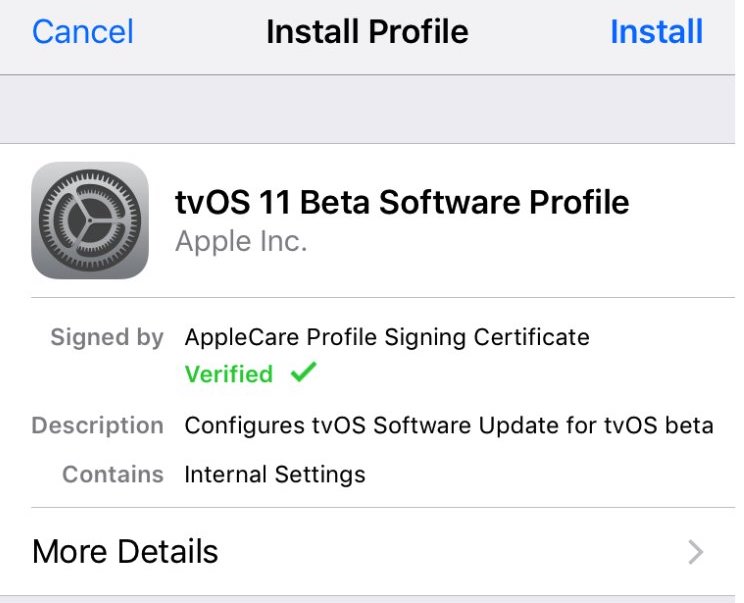
You may also like to check out:
- iOS 11.3.1 Jailbreak: Here’s The Latest Progress Update On Electra
- 100+ iOS 12 Hidden Features For iPhone And iPad [Running List]
- Download iOS 12 Beta OTA Configuration Profile File Without Developer Account
- Download iOS 12 Beta 1 IPSW Links & Install On iPhone X, 8, 7, Plus, 6s, 6, SE, 5s, iPad, iPod [Tutorial]
- iOS 12 Beta 1 Download IPSW Links, OTA Update For iPhone And iPad
- How To Downgrade iOS 12 Beta To iOS 11.4 [Tutorial]
You can follow us on Twitter, add us to your circle on Google+ or like our Facebook page to keep yourself updated on all the latest from Microsoft, Google, Apple and the Web.

