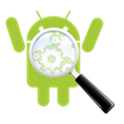With smartphones and tablets packing in more, higher-spec hardware with each new iteration, it can sometimes seem as though your device is performing a million tasks at once.
In fact, although one can natively keep updated on which applications are running in the background, checking hardware performance isn’t so simplistic – particularly since you usually need to exit an running app in order to do so. But it needn’t be, and a free app for Android called Diagnosis – System Information proves this point.
Acting much like your Android version of Windows’ Task Manager, you can check what’s occurring with most aspects of your device with minimal fuss. When using a device, we often – hopefully not aloud, I might add – ask ourselves the same rhetorical questions, such as: Is this app / process draining my resources? Is my device’s battery too hot? Why is my device lagging – is one of my backgrounded apps the root cause?
Diagnosis answers all of the above questions and more, and what makes it great is that it can be accessed from anywhere – even within an app. Hence, if you’re getting carried away by playing Angry Birds or Max Payne (not yet released of course, but the wait is nearly over), then you can quickly initiate your Diagnosis pane and check the time.
The app leaves no stone unturned, and you can monitor CPU use, free memory, CPU speed, battery information such as temperature and voltage, as well as, perhaps most importantly, which apps are really straining your device’s hardware resources.
If you’re a bit of a statistician, you can record this info on a database for later access, from which you can ascertain average or peak network traffic, CPU use, Memory etc. The app requires quite a few permissions, although the developer has assured the user base that they’re all needed for legitimate reasons (explained in more detail in the description over at the Play Store).
All in all, it’s a very handy tool to have in the inventory, and even if you suspect you’ll only need it once, at less than a megabyte, free of charge (and also, free of ads), you don’t have any excuses not to click the link below!
Download Diagnosis – System Information for Android [Google Play link]
You may also like to check out:
Be sure to check out our Android Apps gallery to explore more apps for your Android device.
You can follow us on Twitter, add us to your circle on Google+ or like our Facebook page to keep yourself updated on all the latest from Microsoft, Google, Apple and the web.