Alongside the announcement of iOS 14 and iPadOS 14, Apple confirmed that we will finally get the ability to select a default email and web browser other than Apple’s Mail and Safari. That’s something users have been crying out for in recent years, and it’s finally coming.
Now, Apple has also told developers what they need their apps to do if they want to be part of the new feature.

According to Apple’s new documentation, a browser must provide a text field for entering a URL as well as search tools or a list of bookmarks. Browsers must also direct users straight to a website rather than any other location, too.
The app must navigate directly to the specified destination and render the expected web content. Apps that redirect to unexpected locations or render content not specified in the destination’s source code don’t meet the requirements of a default web browser.
Browsers must also present a warning for content that’s suspicious, too.
As for email apps, there are similar requirements in place. Email apps must be able to send a message to any email recipient as well as receive any email from any messages. Apps like Hey are fine, too, with Apple saying that mail screening is allowed.
Be able to receive a message from any email sender. Apps that provide user-controlled incoming mail screening features are permitted.
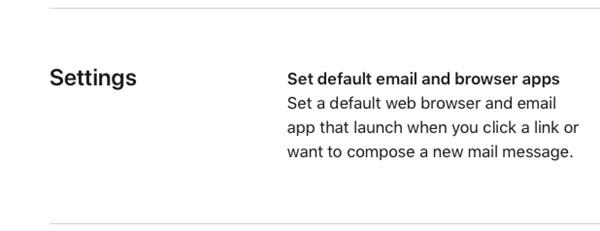
While iOS 14 and iPadOS 14 will support the changing of default apps, developers must enable the feature in their own apps for it to work. Apple seems set to make sure that these new criteria are met during app review, too.
Apple will likely release iOS 14 and iPadOS 14 to developers in September following a lengthy beta program.
You may also like to check out:
- Download iOS 14 Beta 1 IPSW Links And Install On iPhone 11, Pro, XS Max, X, XR, 8, 7, Plus, 6s, iPad, iPod [Tutorial]
- iOS 14 Beta 4 Download Release Date: Here’s When To Expect
- Download: iOS 14 Beta 3 IPSW Links And iPadOS 14 Beta 3 Released
- iOS 14 Beta 3 OTA Profile File Download Available Without Dev Account, Here’s How To Get It
- Jailbreak iOS 13.6 Using Checkra1n, Here’s How [Video Tutorial]
- Jailbreak iOS 13.5 On iPhone 11, Pro Max, SE, iPad Pro, More Using Unc0ver 5.0.0 [Tutorial]
- Download: iOS 13.6 Final IPSW Links, OTA Update Released For iPhone And iPad
- Jailbreak iOS 13.5 Without Or No Computer, Here’s How
- Apple Watch ECG App Hack: Enable Outside US In Unsupported Country On Series 5 & 4 Without Jailbreak
You can follow us on Twitter, or Instagram, and even like our Facebook page to keep yourself updated on all the latest from Microsoft, Google, Apple, and the Web.

