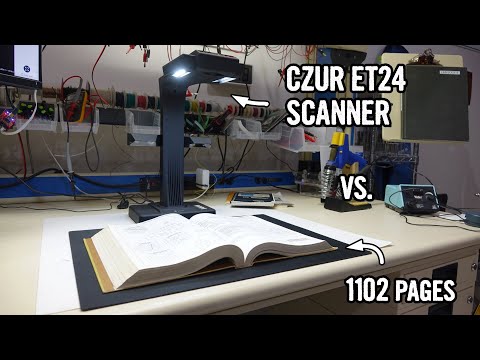In the realm of digitizing documents, especially books, having the right tools can make a world of difference. Enter the CZUR ET24 Pro, a professional book scanner designed to streamline the process of digitizing thick volumes with ease and efficiency.
In this review, we’ll delve into the features, functionality, and overall performance of this innovative scanning solution.

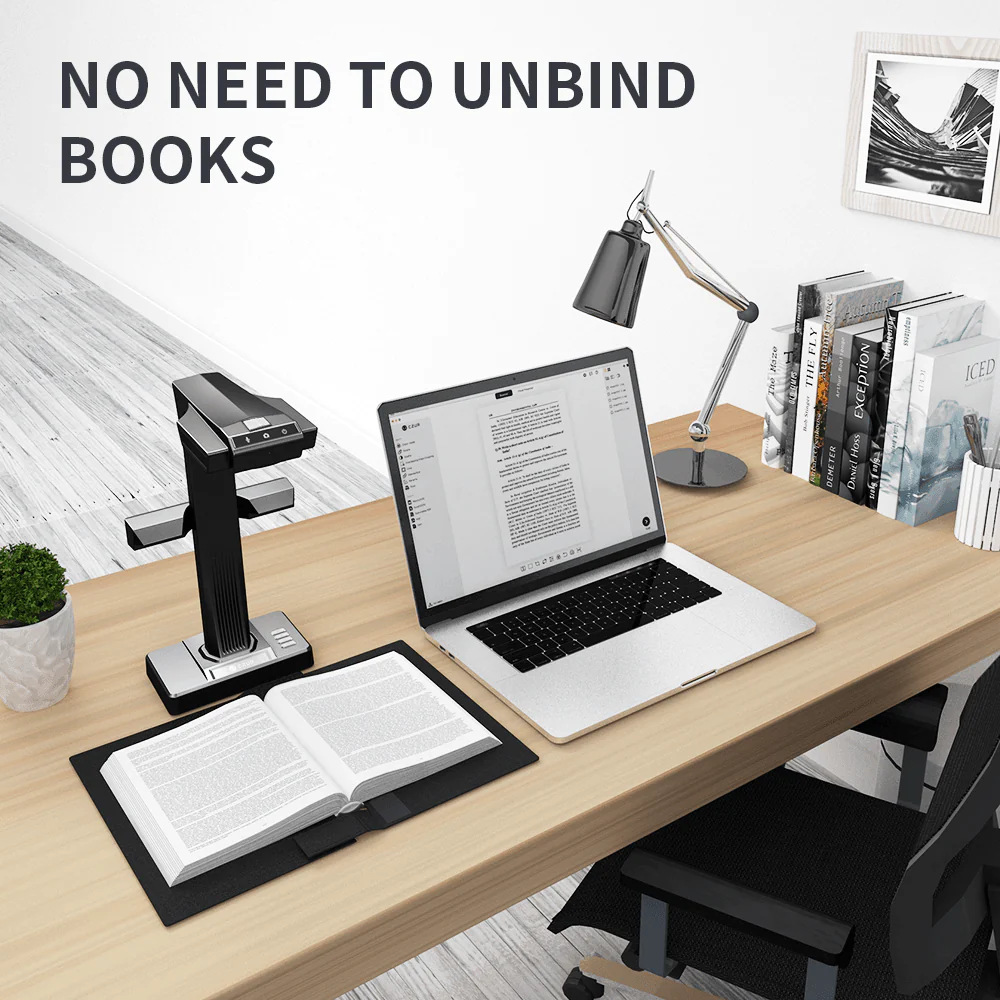
Unboxing Experience
The CZUR ET24 Pro arrives in a meticulously packed hinged polystyrene box, ensuring its safety during transit. Inside, users will find essential accessories including a connected USB cable and a versatile power supply with adapters catering to different plug types worldwide. Additionally, the inclusion of manual buttons and a convenient foot pedal allows for hands-free operation, enhancing user convenience. Finger cots provided aid in securing thick books in place while ensuring traces are automatically removed, maintaining scan quality. A comprehensive beginner’s guide, complete with a downloadable CD, is also included for easy setup and reference.
Features Overview
The CZUR ET24 Pro boasts an array of functional features geared towards professional scanning needs:
– Appearance Characteristics: Sporting a compact design, the scanner features a small display, an overhead scanner equipped with a sidelight device, and four user-friendly buttons for seamless navigation.
– Patented Curve Flattening Technology: Utilizing unique laser line technology, this feature ensures precise page capture, supporting scanning of documents up to A3 size. This innovative technology is instrumental in digitizing thick books effectively.
– Automation Features: Automatic material detection and orientation correction streamline the scanning process, while automatic detection of page flips and removal of Finger Cot traces further enhance efficiency.
– Scanning Speed: Users have the flexibility to choose from various scanning methods, including manual scanning, foot pedal operation, and auto-detect page turn scanning, catering to diverse preferences and requirements. Scanning speed is estimated to be 1.5s/page.
– Free OCR Function: The inclusion of Optical Character Recognition (OCR) functionality allows for seamless conversion of scanned documents into editable and searchable text, facilitating efficient data management.
– HDMI Function: Doubling as a visual presentation tool, the ET24 Pro’s HDMI functionality adds versatility to its utility, making it suitable for various professional settings beyond scanning.
Functionality in Action
Setting up the CZUR ET24 Pro is a breeze, thanks to the comprehensive manual and user-friendly interface.
The scanner’s versatility shines through in various usage scenarios, with a focus on its editing features, curve flattening technology, finger removal capability, OCR functionality, and HDMI modes. Whether it’s preserving historical manuscripts, digitizing research materials, or archiving documents, the ET24 Pro proves to be a reliable companion for diverse scanning needs.
Conclusions
In conclusion, the CZUR ET24 Pro stands out as a professional-grade book scanner that combines advanced technology with user-friendly features to deliver exceptional performance. Its innovative features, including Curve Flattening Technology and automation capabilities, streamline the scanning process, making it an invaluable tool for libraries, educational institutions, businesses, and research facilities.
For a limited time, CZUR extends a special offer of up to $80 off, making it an opportune time to invest in this cutting-edge scanning solution. You can get it here.
For those looking to elevate their document digitization workflow, the CZUR ET24 Pro is indeed a worthy investment. Discover the seamless efficiency of professional book scanning with CZUR’s innovative solution.
You may also like to check out:
- Jailbreak iOS 17.3.1 On iPhone And iPad [Status Update]
- Download: iOS 17.3.1 Final IPSW Links, OTA Update Out Now
- How To Fix Bad iOS 17 Battery Life Drain [Guide]
You can follow us on Twitter, or Instagram, and even like our Facebook page to keep yourself updated on all the latest from Microsoft, Google, Apple, and the Web.