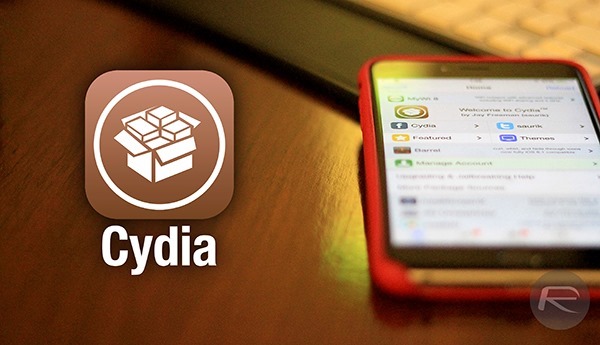Cydia has quietly been treated to a visual update, with some subtle changes having been made to the general interface. It’s not as drastic as the overhaul we previously saw with iOS 7, which brought the look of the jailbreak store in line with Apple’s own aesthetic endeavors, but it’s still a noticeable change that jailbroken iPhone, iPad and iPod touch users may well have already picked up on.
Cydia has played, and continues to play an integral role in the jailbreak scene overall, but in very recent times, has faced the threat of competition. iMods, which has been demonstrated as an App Store-esque alternative that may offer a wealth of additional features to jailbreakers, is the most obvious, and so in many respects, it’s easy to see why Saurik’s team has decided to alter Cydia’s decor slightly.
As you can see from the screenshot, the various elements are now flatter than before, and although these adjustments are fairly minor on the grand scheme of things, we’d definitely say that this is a step in the right direction as far as design is concerned.
It may well be that those working on Cydia want to freshen things up in advance of iMods’ eventual release, and given what we’ve already seen in the previews, the iMods team is definitely playing on Cydia’s status as a client that has aged. Software being software, it’s not as though Cydia couldn’t be enhanced to include some of the features outlined by iMods, although any major feature implementations would, in turn, put a great deal of strain on time and resources.
The unveiling of iMods late last year certainly caught the headlines, but with seasoned jailbreaker Comex now building a Cydia Substrate alternative known as Substitute – an open source offering that iMods will be using once ready for prime time – and you can understand why Cydia has been promptly given a modest makeover.
By the same token, these adjustments to the Cydia UI may be completely unrelated, but should Saurik be plotting any big enhancements to his revered app over the course of the next few weeks and months, we’ll have everything covered right here.
(via: Reddit)
For tutorials on how to jailbreak and install Cydia:
You may also like to check out:
- iOS 8.1.3 Jailbreak Status Update
- Jailbreak iOS 8.1.1 And iOS 8.1.2 With Taig On iPhone 6, 6 Plus, 5s, iPad, More [Updated]
You can follow us on Twitter, add us to your circle on Google+ or like our Facebook page to keep yourself updated on all the latest from Microsoft, Google, Apple and the Web.