Saurik has released a brand new tool called Cydia Impactor which lets you restore your device to same iOS version, removing all the data, apps, Cydia, tweaks and jailbreak, without having to use Restore in iTunes and get to the latest firmware version. It’s like unjailbreaking a jailbroken iPhone without losing the ability to jailbreak. In short, Cydia Impactor is a big deal!
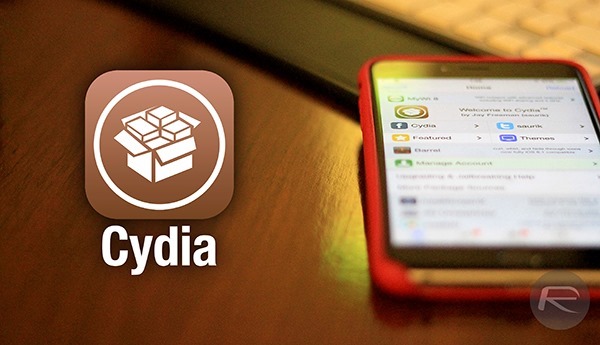
Why is this important?: If you are a jailbreak user and want to sell your iPhone or iPad, you would normally have to Restore to stock iOS version using iTunes, which often results in an updated version of iOS which is not jailbreakable, before selling it off to the new buyer. This means the device will lose the ability to jailbreak. Well now with Cydia Impactor, you can restore your device to the same stock iOS version – without using iTunes, without updating your device to latest iOS version and without losing the ability to jailbreak. In other cases, you may want to use this when your jailbroken device starts misbehaving with crashes and all, and leaves you with no option other than starting from scratch and Restoring using iTunes to a firmware version which is not jailbreakable. Well now, you don’t have to do this as running Cydia Impactor can enable you to start from scratch on same iOS version which you can jailbreak again.
What does it exactly do?: The main goal of Cydia Impactor is “to remove and revert all changes made to the device and return it to ‘stock’ Apple iOS software without updating to a new version of iOS.” The idea is same as iLEX RAT and Semi-Restore tools and yet a bit different: “after the tool finishes, damaged/lost files will be repaired (back to Apple stock) and the device will no longer be jailbroken.”
What you need to know: Currently the tool is in beta so it maybe rough around the edges and is compatible only with iOS 8.4 and iOS 8.3. All iPhone, iPad and iPod touch devices are supported except for the latest iPod touch 6. Using this will delete ALL of your data on the device. You must make a backup either using iTunes or iCloud before using this tool. After using this tool, you will be required to Activate your device again, also if you had Find My iPhone enabled before running the tool, you will be required to enter same Apple ID/Password to get full access to your device.
We will be back with a step by step guide on how to use Cydia Impactor soon. Stay tuned.
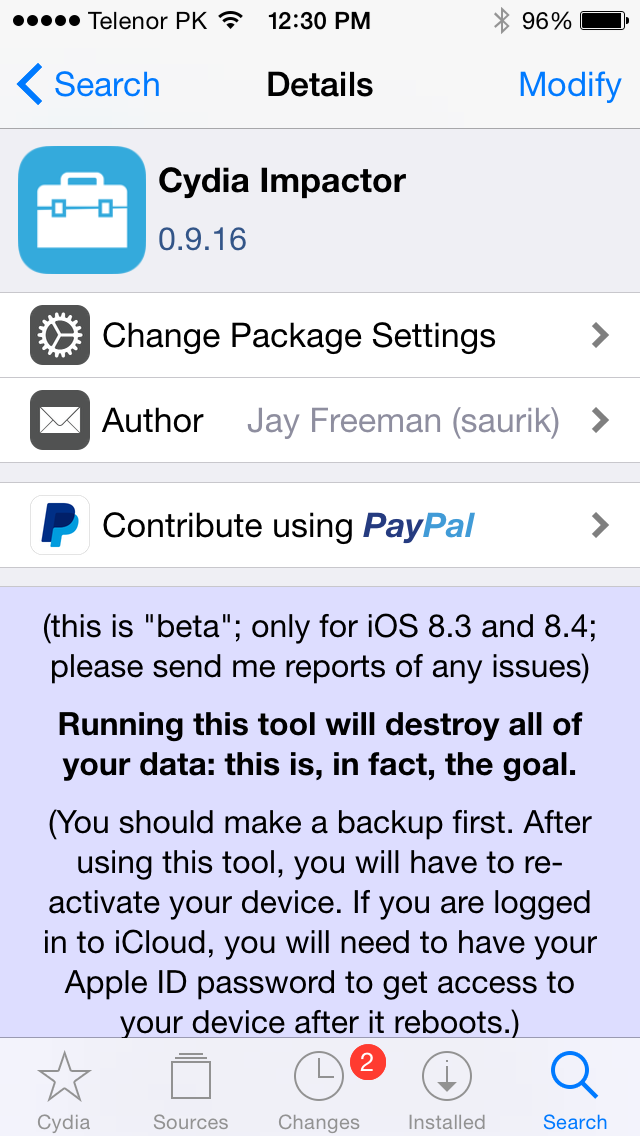
Update: Tutorial is up: How To Unjailbreak iOS To Stock Without Updating To Latest Version With Cydia Impactor.
For tutorials on how to jailbreak iOS 8.4:
- Jailbreak iOS 8.4 Using TaiG v2.4 On iPhone, iPad [How-To Tutorial] (Windows)
- Jailbreak iOS 8.4 With PP Jailbreak For Mac OS X, Here’s How [Tutorial] (Mac)
You may also like to check out:
You can follow us on Twitter, add us to your circle on Google+ or like our Facebook page to keep yourself updated on all the latest from Microsoft, Google, Apple and the Web.

