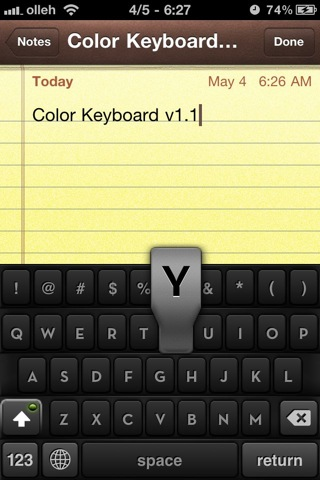Though many iOS users like to dabble with the tweaks and apps available within the Cydia Store, there are many different kinds of jailbreakers.
Some prefer to utilize the freedom laid on by a jailbreak for practical and productive purposes. I’m talking about installing the likes of SBSettings, enhancing Mail, Safari, SMS, and Settings for the cause of making the iExperience a little simpler – tailoring it to our needs just a slight bit better.
Then again, there are those others who like to alter the cosmetics of the GUI for the sake of keeping things fresh. Such individuals spend time in WinterBoard and DreamBoard, changing the way everything looks throughout iOS, whilst also enjoying those pointless-yet-fun tweaks such as Barrel and FolderIcons.
If you find yourself often intrigued by the visuals, then a little Cydia tweak entitled Color Keyboard might just be of interest you. As the name reveals, it allows you to alter the appearance of your touch-keyboard from simple color changes of the buttons, to setting a personalized image as your keyboard background.
As the above screenshots shows off, you can certainly add a bit of vibrancy and personality to an otherwise bland-looking keyboard. I trust that your configuration will be a little more, you know, tasteful.
As usual, you can edit all settings relating to tweak in the Settings app, and perhaps even more routinely, it’s waiting for you over at the BigBoss repository for a fair price of just $1.99, having been recently updated with complete support for iOS 5.
You will need to be on a jailbroken iOS device if you wish to install it. You can follow our step by step guide posted here to jailbreak your iPhone, iPad or iPod touch on iOS 4.3.5 using Redsn0w (or PwnageTool), or on iOS 4.3.3 using Redsn0w, PwnageTool, Sn0wbreeze & JailbreakMe (that last one being the easiest). For jailbreaking iOS 5 tethered using Redsn0w (or Sn0wbreeze).
Be sure to check out our iPhone Apps Gallery and iPad Apps Gallery to explore more apps for your iPhone, iPad and iPod Touch.
You can follow us on Twitter or join our Facebook fanpage to keep yourself updated on all the latest from Microsoft, Google and Apple.