SwitcherLoader, a new tweak for iPhone, is now available and can be downloaded for free on a jailbroken device. Developed by Fr0zen Sun, the small tweak allows you to customize the views and plugins into the app switcher interface.
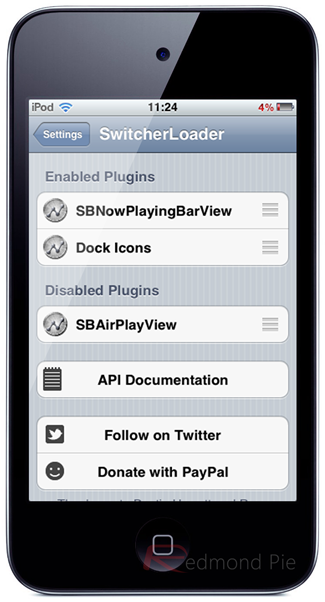
From BigBoss:
SwitcherLoader is a library for loading views/plugins into the SBAppSwitcher. You can easily rearrange views in the settings, even the default music and volume.
The tweak is also unobtrusive; new icons are not added to your home screen. Options are all configured from within the Settings panel. Which means clarity will ensue every step of the way with this tweak.
App Switcher (or multitasking tray) is a popular feature found on iOS. Double tapping the home button will bring up recently opened apps along the bottom of the screen. While in locked mode, double tapping will bring up music controls and AirPlay settings. The tweak allows you to modify which options are present in each case by removing or adding plugins.
If you’d like to disable AirPlay, for example, simply navigate to the Extensions group in your Settings Panel and disable the feature there. Instead of disabling it, you also have the option of moving it to different part of the app Switcher tray. Sounds nifty doesn’t it?
Since the tweak is open source, the developer has given access to others to create their own plugins. You can download the template and necessary files in the developer portal here. The current plugins are limited, but if more developers contribute, we should be sure to see more soon.
You can find the tweak by searching in Cydia under the BigBoss repo and download it for free.
You will obviously need to have a jailbroken device to get it to work. For jailbreaking iOS 5 tethered using Redsn0w, you can follow our complete step by step guide posted here, or here if you want to use Sn0wbreeze on Windows. Since jailbreak on iOS 5 is currently limited to tethered boot only, you can install ‘SemiTether’ patch (instructions here) from Cydia to make your jailbreak semi-tethered on iOS 5. For those of you on iOS 5.0.1 can follow our instructions posted here on how to jailbreak using Redsn0w, or here using Ac1dSn0w (instructions with Ac1dSn0w Beta 2 here), or here using Sn0wbreeze.
Check out our iPhone Apps Gallery and iPad Apps Gallery to explore more apps for your iPhone, iPad and iPod touch.
You can follow us on Twitter, add us to your circle on Google+ or like our Facebook page to keep yourself updated on all the latest from Microsoft, Google, Apple and the web.

