Office team has released a very useful Add-in for creating WBS (Work Breakdown Structure) diagrams in Microsoft Office Visio 2007. The WBS Modeler Add-in for Office Visio 2007 enable developers and software engineers to help them scope their project plan in simple graphics term.
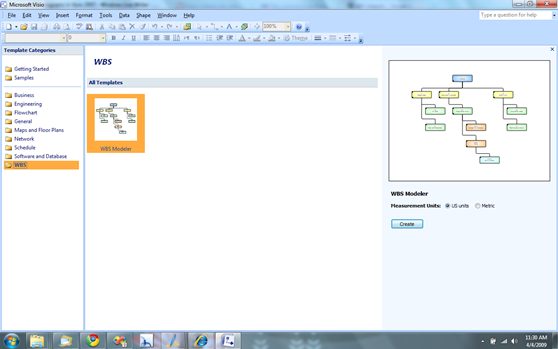 WBS Modeler Template in Microsoft Office Visio 2007.
WBS Modeler Template in Microsoft Office Visio 2007.
The Visio WBS Modeler is intended to improve the project planning process by giving the opportunity to generate Project Plans from a Work Breakdown Structure (WBS) using a graphical representation of elements. A WBS structure is a hierarchical representation of the elements and sub-elements in a project. The WBS Modeler can either be used to visualize and edit an existing project plan or to create a new project plan in Microsoft Office Visio 2007 Professional and then export it to Microsoft Office Project (2003+) to carry out the next planning steps. The Application enables effective integration of Visio with Microsoft Office Project. It provides an approach to visually and graphically create, edit and modify project plans using Visio. The WBS Modeler offers the ability to manage project elements in a graphical view, as well as offering functionality to layout a WBS in Visio. The WBS can be exported back to Microsoft Office Project into a new project plan. It is also possible to update an existing plan. However this update process is limited to deleting, renaming or adding elements. Moving elements is not supported at the current stage. To organize the structure within a WBS Modeler the outline code from Microsoft Office Project is utilized.
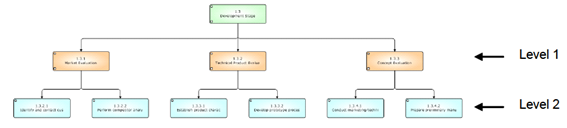 A Work Breakdown Structure example in Office Visio 2007.
A Work Breakdown Structure example in Office Visio 2007.
The Office team has also written a complete “WBS Modeler User Guide” which illustrates complete implementation about using WBS Modeler Add-in in Office Visio 2007 and its integration with Office Project (2003+).
Both the WBS Modeler Add-in and the WBS Modeler User Guide can be downloaded from the links given below:

