The Home app is fine because it does what it’s supposed to do, but there’s no suggestion that it’s a good-looking app at all.
You can change all of that by using a personalized wallpaper and a new app makes it easier than ever to do that.

HomePaper helps you create new wallpapers that help you “beautify your Home app with graceful backgrounds using photos you provide.” Sounds good, right?
HomePaper will allow you to beautify your Home app with graceful backgrounds using photos you provide. Combine said images with smooth gradients from presets or of your own creation and your home will be looking as sharp as ever.
The app itself takes your images and then adds gradients and more to make them look perfect in your Home app.
You can of course use any photo you like but imagine using a photo of the room in question as a wallpaper in the Home app. Now that’s the height of smart home configuration right there!
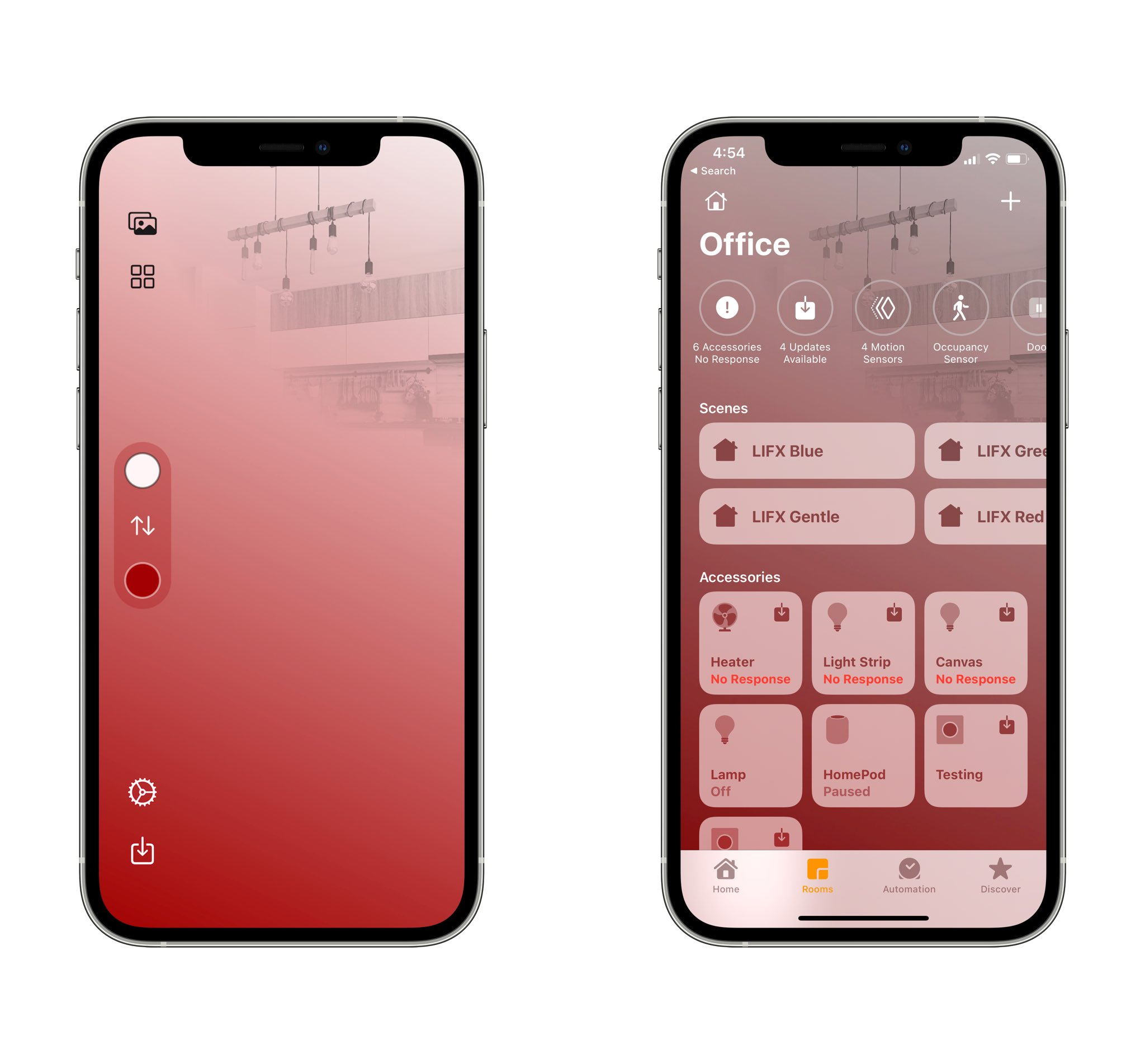
You can download the HomePaper app from the App Store right now. It’s free and will allow you to create one wallpaper of your choice. You can then pay the $0.99 in-ap purchase price to be able to create multiple wallpapers.
(Download: HomePaper for HomeKit for iPhone and iPad from the App Store)
You may also like to check out:
- Download: iOS 14.4.2 IPSW Links, OTA Profile File Along With iPadOS 14.4.2 Released
- Jailbreak iOS 14.4.2 Using Checkra1n, Here’s How-To [Guide]
- Download Unc0ver v6.0.0 IPA iPhone 12 Jailbreak For iOS 14.3
- How To Downgrade iOS 14.4 The Easy Way [Tutorial]
- How To Fix Bad iOS 14 Battery Life Drain [Guide]
- Convert Factory Wired Apple CarPlay To Wireless Apple CarPlay In Your Car Easily, Here’s How
- iPhone 12 / Pro Screen Protector With Tempered Glass: Here Are The Best Ones
- Best iPhone 12, 12 Pro Case With Slim, Wallet, Ultra-Thin Design? Here Are Our Top Picks [List]
- Best iPhone 12 Mini Screen Protector: Here’s A List Worth Checking
- Best iPhone 12 Pro Max Screen Protector: Here Is A List Worth Checking
- Apple Watch ECG App Hack: Enable Outside US In Unsupported Country On Series 5 & 4 Without Jailbreak
You can follow us on Twitter, or Instagram, and even like our Facebook page to keep yourself updated on all the latest from Microsoft, Google, Apple, and the Web.

