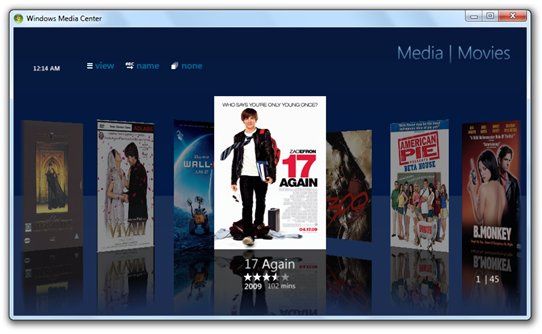Media Browser is a fantastic plug-in for Windows Media Center in Windows 7 and Vista which brings the famous Cover Flow –like browsing experience from OS X Finder and iTunes right to your Media Center experience in Windows 7 ! I earlier wrote about Movie Browser – another flash-based plug-in that does Cover Flow in Media Center. While Movie Browser was good, it required too much of work manually to set it up, specially for those with large movie libraries. But with Media Browser, you just have to point it to your media directory and it will automatically retrieve all the cover art and movie information for you from Internet!
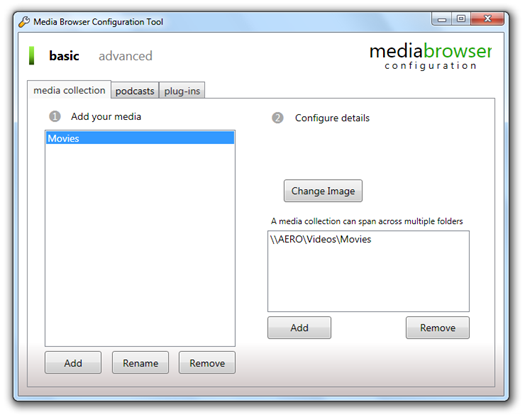
I have lots of movies stored on my Windows Home Server machine. I have just pointed Media Browser on the client computers to the movies directory on the Home Server and it does it all for me automatically! plus it has got tons of customization options to choose from!
Media Browser is a free media aggregator plug-in for Media Center that takes your recorded, digital, or ripped media and presents it in a simple, easy to use interface. Media Browser prides itself on delivering a fast, intuitive, media rich experience for the whole family.
Media Browser is available for both Windows Vista and Windows 7 users and it can be downloaded from the link given below:
Installation Instructions for Windows Vista:
Make sure you have installed .NET Framework 3.5 before installing Media Browser plug-in. The installation on Windows Vista is straight forward.
Installation Instructions for Windows 7:
On Windows 7, you will need to first download and install the older version (2.0.11) of the plug-in and then upgrade it by overwriting the installation with the latest version 2.1.1.
Download Media Browser for Windows Vista/7