iOS 8’s Quick Reply feature is great and all, but it is still limited in a lot of ways. For one you can’t use it to send a message from anywhere in iOS. With BiteSMS now defunct, Couria has just been updated to fill that gap on jailbroken devices running the latest iOS 8.4.
Couria has been around for well over a year now and has been designed to piggyback on iOS 8’s Quick Reply feature by bringing in a slightly more sophisticated system to the messaging landscape. In essence, Couria is meant to act as an extension to the existing SMS / iMessage app on iOS to make for a more fluid messaging experience on jailbroken devices. It also has an API available which developers can use to create add-ons to make it work in tandem with third-party apps like WhatsApp, Facebook Messenger, Viber etc.

The tweak brings a slightly ‘fuller’ Quick Reply interface to the display allowing users to view and scroll through the conversation in a windowed mode. When a new notification for message is received, simply swipe down on the visible banner to extend it to the full-screen view.
Using the Activator tweak, Couria can also be configured to invoke a new Quick Compose screen from anywhere in iOS, letting you choose the contact you want to send the message to, type in the message, and send it on its way. All of this, without ever needing to be in the Messages app, or even launching it for that matter.
The Quick Reply and Quick Compose features are available in their entirety on the Lock Screen as well, so the next time you use the usual reply function for any received SMS or iMessage from the Lock Screen, you can reply back in a full-screen mode. As for Quick Compose, simply configure a gesture in Activator for the Lock Screen to trigger the function.
Couria also comes with some customization options, letting you choose theme color for background, text and text bubbles.
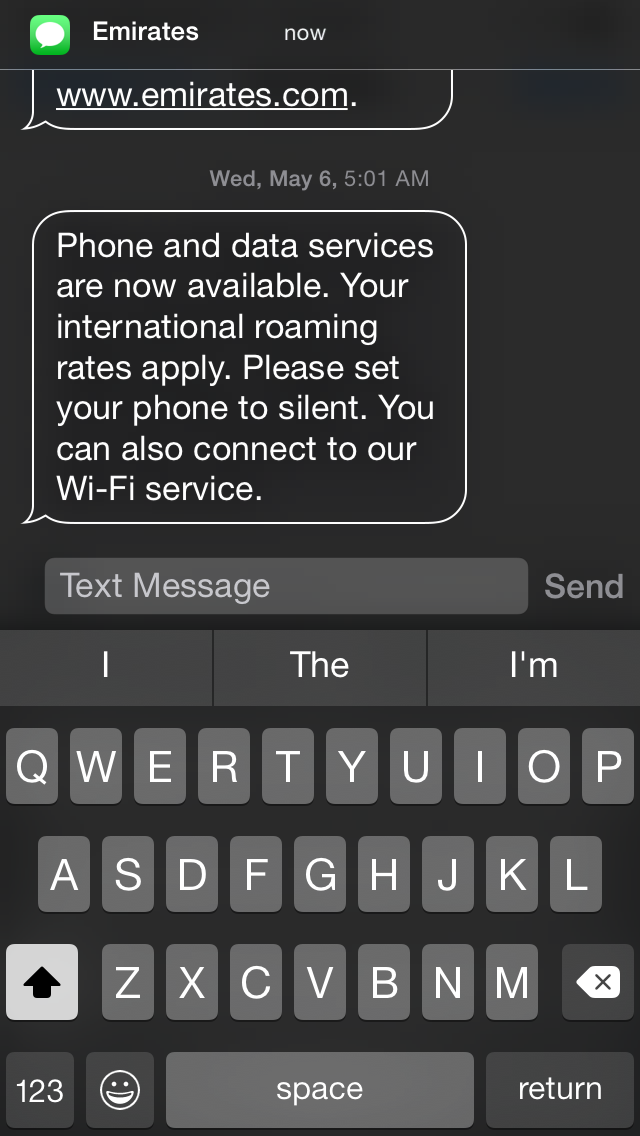
Screenshot: Couria for iOS 8.4
Couria (for iOS 8) can be downloaded from the BigBoss repo in Cydia and with this latest update should now work on all devices running iOS 8 – 8.4. Best of all, it’s completely free.
If you haven’t jailbroken yet, you can find the instructions on how to jailbreak iOS 8.4 here:
- Jailbreak iOS 8.4 Using TaiG v2.4 On iPhone, iPad [How-To Tutorial] (Windows)
- Jailbreak iOS 8.4 With PP Jailbreak For Mac OS X, Here’s How [Tutorial] (Mac)
You may also like to check out:
You can follow us on Twitter, add us to your circle on Google+ or like our Facebook page to keep yourself updated on all the latest from Microsoft, Google, Apple and the Web.

