When Apple introduced iOS 9 last year, one of the changes that got may people excited was the addition of the new Picture-in-Picture mode for video playback on the iPad. Assuming the app supported it, videos would be detachable from the app itself, allowing content to float around, viewable no matter what app is running. The idea was for true Picture-in-Picture video to come to the iPad, and that’s exactly what happened – mostly.
As always happens when new features like this arrive, some apps take a little longer than others to be updated to take advantage of new APIs and the like. Unfortunately, in this case, Google’s YouTube app is one example of this. Not updated to support iOS 9’s Picture-in-Picture capability on iPads, the version of the app currently in the App Store simply refuses to play ball, keeping video locked within the app. Thankfully, there are some apps that seek to break it free, and CornerTube is one of them.

Costing $1.99 from the App Store, CornerTube differs from some of the other apps that offer the same thing by allowing users to search for YouTube videos from within the app. Once a video is found, it can be detached and viewed Picture-in-Picture just like any other app that’s been updated for the feature. No more copying and pasting URLs into web apps like we have shown you before!
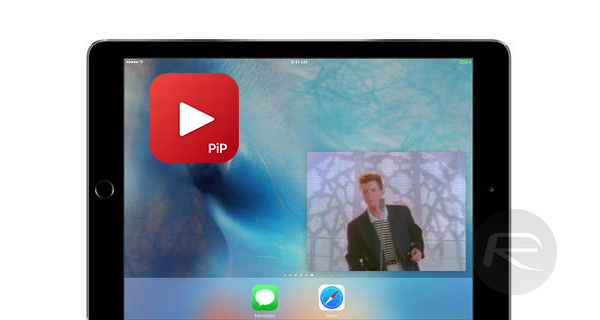
CornerTube goes one step further by featuring a Notification Center widget that can take any YouTube URL form the clipboard and then fire it up inside CornerTube itself, again bypassing the need for any pasting of URLs. In fact, if you want to avoid having to even copy those URLs, CornerTube also has an Action Extension that will open YouTube videos within the app from anywhere in iOS. That alone is worth the price of admission.
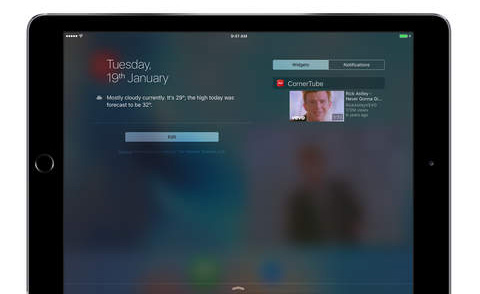
Of all the apps and web apps that claim to bring Picture-in-Picture to YouTube, CornerTube is our favourite, and it won’t break the bank either. If you watch a lot of YouTube on your iPad, then this is a no-brainer.
(Download: CornerTube for iPad on the App Store)
You may also like to check out:
- Get iOS 9 Picture-In-Picture Video Mode On Mac OS X, Here’s How
- iOS 9.2.1 / 9.2 / 9.1 Jailbreak Status Update
You can follow us on Twitter, add us to your circle on Google+ or like our Facebook page to keep yourself updated on all the latest from Microsoft, Google, Apple and the Web.

