Did you ever felt the need to close all the apps in one go which are running in background on any of your iDevice running iOS 4.x? While multitasking in iOS 4 and above is useful, it may slow down things a bit if too many apps are backgrounded, specially on iPhone 3GS and iPhone 3G (Jailbroken with Multitasking enabled) which have half the RAM of iPhone 4. So instead of killing all the apps and processes manually in multitasking tray (aka Task Switcher) to free up the RAM, you can close them all in one tap with “Remove Background” toggle for SBSettings.

This toggle for SBSettings is available on Cydia for free. You will need to have SBSettings already installed from Cydia before you can install this toggle on your jailbroken iPhone or iPod touch. Both SBSettings and Remove Background for SBSettings is available under BigBoss repository.
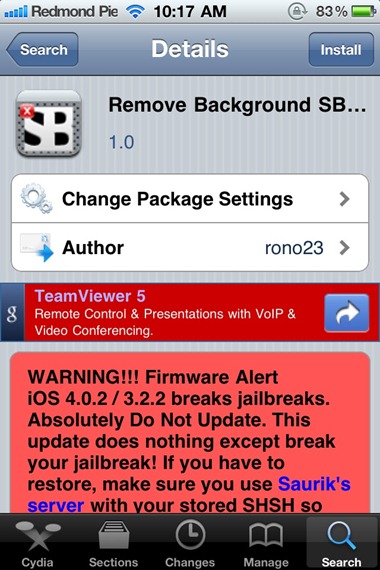
Check out our iPhone Apps Gallery and iPad Apps Gallery to explore more apps for your iPhone and iPad.
You may also like to check out:
- How to Install Game Center App on iOS 4.x
- Turn Wi-Fi iPad into iPad 3G with MyWi App for iPhone
- Enable Wireless Tethering on iOS 4 iPhone with MyWi 4.0
- Enable iPhone 4 FaceTime Video Calls Over 3G with My3G !! [Jailbreak Required]
- Secure Your iPhone, iPod touch and iPad from PDF Exploit without Updating to iOS 4.0.2 / 3.2.2
You can follow me on twitter or join our facebook fanpage to keep yourself updated on all the latest iPhone jailbreaking and unlocking releases.

