It’s a fact of life that we need to make sure that all of our devices are charged. No matter how great batteries get, power still needs to be put into them at some point and making that as friction-free as possible is vital. That’s where something like the iClever BoostStrip comes into play, and right now we have a discount code to share.
What makes the iClever BoostStrip so great is the fact that it actually offers two different ways of charging your devices, all in one compact design. On the one hand there are three AC outlets that can be used to charge or power just about anything, and on the other is a collection of four USB ports for charging devices that use that particular connection, whether that’s a phone, tablet, or anything else.

Where the really cool thing comes into play is when you realise you can switch both sets of outputs off independently. Press a button and the USB ports are disabled. Press another, and so are the AC outlets.
But wait, there’s more! Between the USB ports and AC outlets is an area where a phone or tablet can be stood while it’s charging, helping keep everything neat and tidy, too.
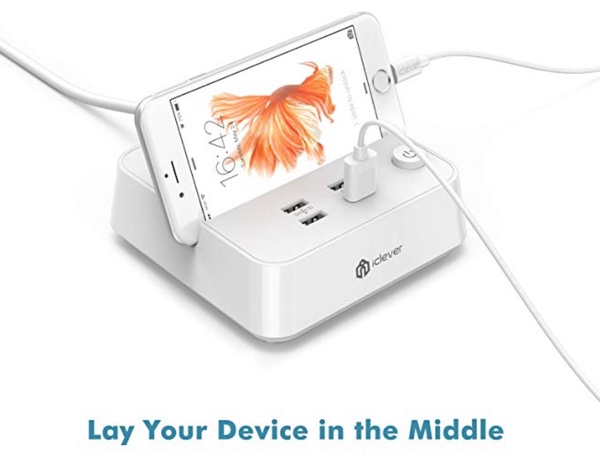
All of this probably sounds pretty great, so how much do you have to pay? Not much, really, with the normal price being just $20. Right now we can get that even lower, though.
Buy: iClever BoostStrip Charging Station from Amazon: $16.99 with code 3A4UPOWE | Original price: $20
Just remember to enter the discount code when checking out to save a few dollars along the way. If you don’t, then you will have to pay the full $20 MSRP, which isn’t bad given how cheap this thing already is. But hey, if you have a chance to save a few dollars then why not take that chance, right?
You may also like to check out:
- Download iOS 12.2 Final IPSW Links And OTA Update For iPhone And iPad
- Download: iOS 12.3 Beta 1 IPSW Links, OTA Update Released
- iOS 12 / 12.1.2 iPhone XS Max Jailbreak Update Provided By Unc0ver Lead Developer
- iOS 12.2 Jailbreak Status: Here’s What You Need To Know
- Jailbreak iOS 12 / 12.1.2 / 12.1.2 Beta 3 With Unc0ver And Install Cydia, Here’s How [Tutorial]
- How To Downgrade iOS 12.2 To iOS 12.1.4 On iPhone Or iPad
You can follow us on Twitter, or Instagram, and even like our Facebook page to keep yourself updated on all the latest from Microsoft, Google, Apple, and the Web.

