Today is, amazingly, Instagram’s tenth birthday which not only makes us all feel old, but also shows just how much people seem to like posting photos of their lunch. Snark aside, ten years is a long time and Instagram is celebrating the event with some new releases.
Including custom icons that bring back the look we all remember from ten years ago.
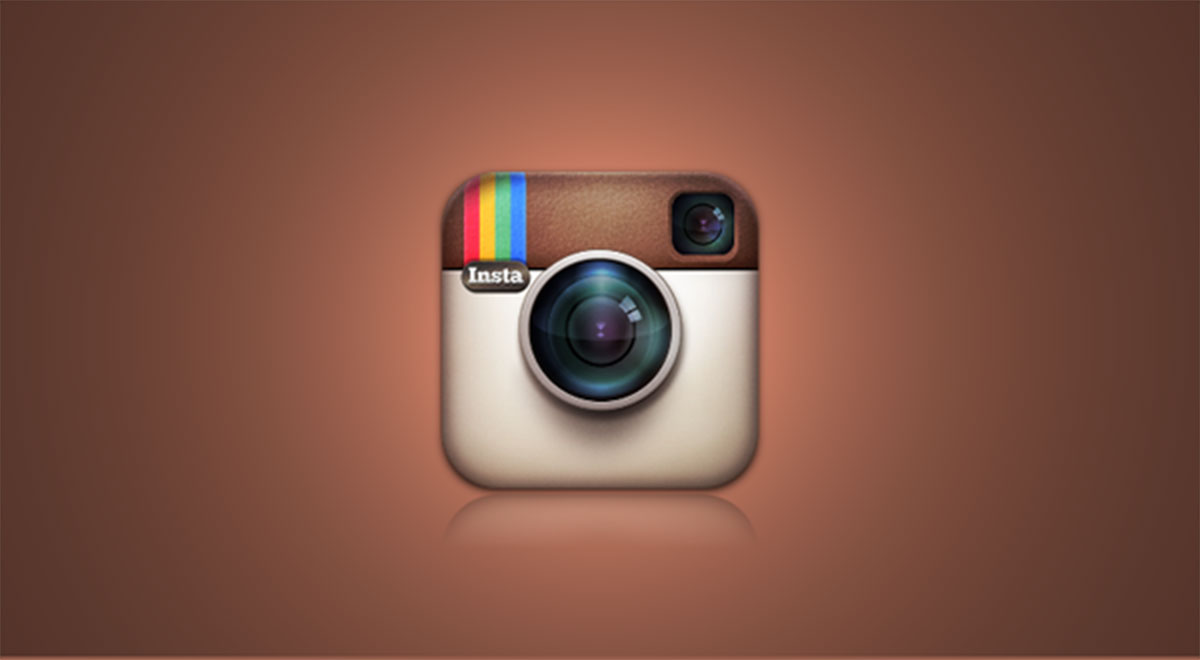
Instagram today is celebrating its 10th birthday with the launch of several new features, including a private “Stories Map,” offering a retrospective of the Stories you’ve shared over the last three years, a pair of well-being updates, and the previously announced IGTV Shopping update. There’s even a selection of custom app icons for those who have recently been inspired to redesign their home screen, as is the new trend.
The icons are available for both iPhone and Android users, although there seems to be some roll-out happening that means not everyone can get in on the action just yet.
Getting the icons means doing a little bit of Instagram magic. Open the app and head Settings before scrolling as seen in this tweet below. When you’re done, just tap the icon you want and you’re sorted. Magic!
Here’s a vid of the secret!
pic.twitter.com/ZlRIWWa0s7
— Patrick Kosmowski (@kosmowskipat) October 6, 2020
The new Stories Map feature rolling out, shows the stories you’ve shared over the past 3 years on a map and of course, a timeline.
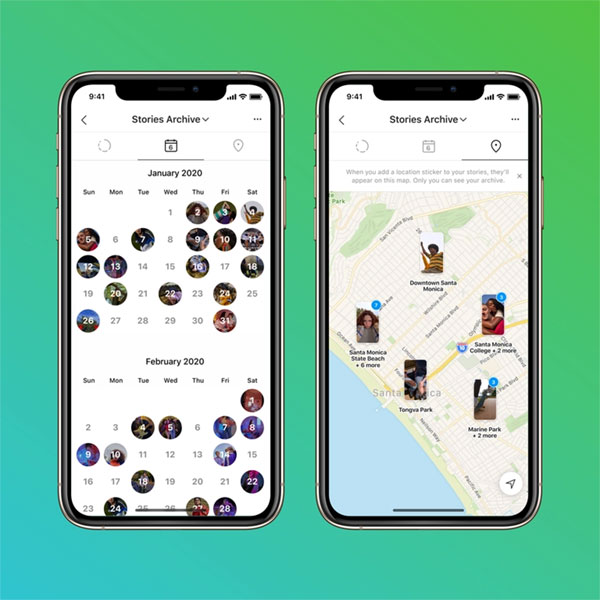
Perhaps more importantly, Instagram has dropped in some new features in line with its National Bullying Prevention month. In order to curtail offensive remarks, Instagram will automatically hide comments, the type of which have already been reported before.
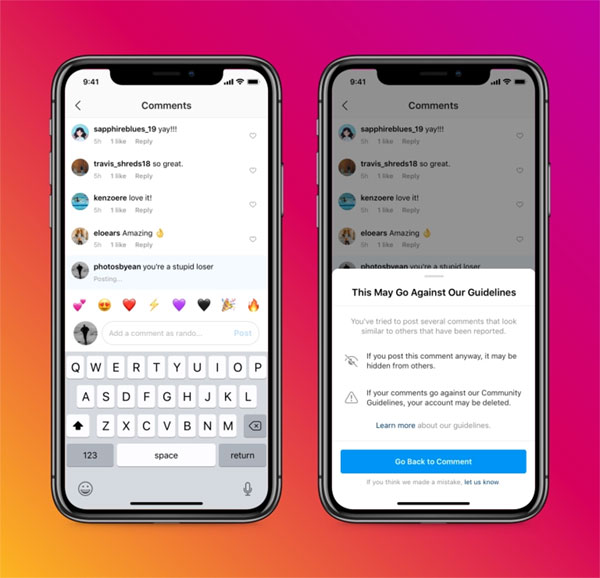
Secondly, anyone posting such comments or words will be nudged by the app to users who repeatedly try to post such comments. All of this of course is starting out as a test, and we’ll see how the ball rolls from there.
You may also like to check out:
- Download: iOS 14.2 Beta 1 IPSW Links, OTA Profile File And iPadOS 14.2 Beta 1 Released
- How To Fix Bad iOS 14 Battery Life Drain [Guide]
- iOS / iPadOS 14 Final Compatibility For iPhone, iPad, iPod touch Devices
- Jailbreak iOS 14.0.1 Using Checkra1n 0.11.0, Here’s How-To [Guide]
- Download iOS 14.0.1 Final IPSW Links, OTA Profile File Along With iPadOS 14.0.1
- Fix iOS 14 Update Requested Stuck Issue On iPhone And iPad, Here’s How
- Fix iOS 14 Estimating Time Remaining Stuck Issue, Here’s How
- Fix iOS 14 OTA Stuck On Preparing Update Issue, Here’s How
- How To Downgrade iOS 14.0.1 [Tutorial]
- Apple Watch ECG App Hack: Enable Outside US In Unsupported Country On Series 5 & 4 Without Jailbreak
You can follow us on Twitter, or Instagram, and even like our Facebook page to keep yourself updated on all the latest from Microsoft, Google, Apple, and the Web.

