Is Castaway Kodi addon not working for you in 2017? You can fix it by installing it the right way on your existing Kodi setup.
This process will work regardless of the hardware that your Kodi installation is running on.
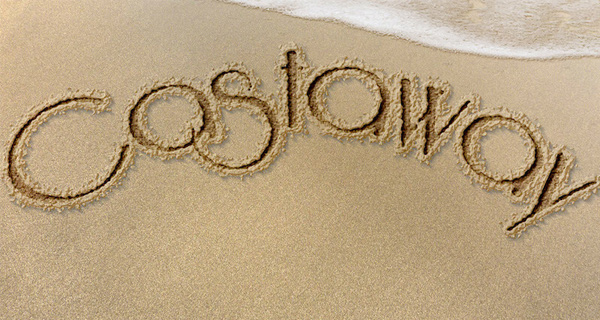
Castaway is one of those powerful Kodi video add-ons which is going to give you access to live sports and on-demand streaming experiences that includes an array of live TV channels. If you are a sports fan or someone who just wants to kick back and consume some action, then the Castaway add-on is probably something that you are wanting to get onboard with. The add-on is also broken down into individual sections to make it easier to consume. So, without further ado, let’s dive right in and take a look at how to get up and running with it.
Enable Unknown Sources
Step 1: Make sure that your Kodi installation is up and running on whatever hardware it is installed on. Select the ‘Settings‘ icon which looks like a cog, and then select System settings and finally Add-ons. This will take you into the preferences to change how add-ons work on the installation.
Step 2: Inside of the Add-ons preferences look for the Unknown sources option. Make sure the toggle switch to the side of it is turned to the On position. This will now allow us to install our own sources to the Kodi installation.
Install Castaway Kodi Add-on
Step 1: First of all you are going to need to head on over to the relevant GitHub repository and actually download the relevant file to install. Open up your browser and head to the following GitHub page to download it.
NOTE: The version number might change depending on when you download the zip file.
Step 2: Once it has been downloaded, head back into your Kodi installation and select the Add-ons option from the main Home screen. Select the add-ons browser which is represented by an open box icon.
Step 3: Select the Install from zip file option and then select the zip file that you had just downloaded from the previously provided GitHub link in Step 1.
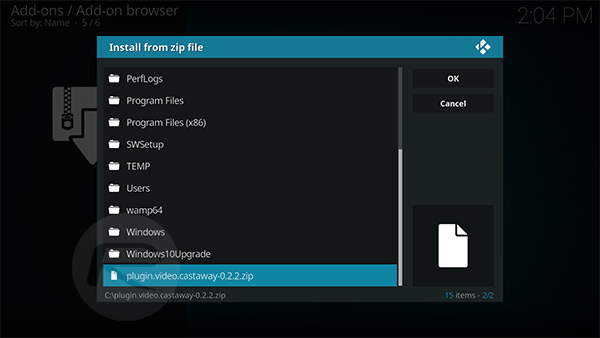
Step 4: Now, you will get a notification telling you that the Castaway add-on has been installed.
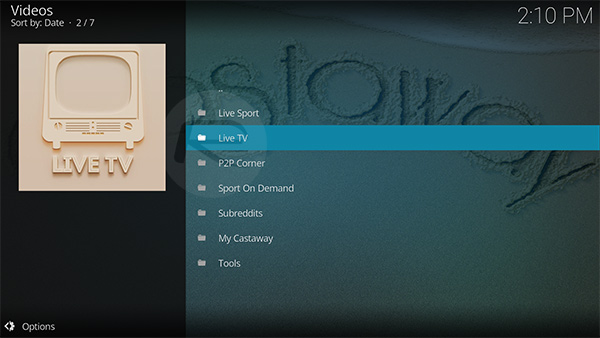
That’s it! You can head over to the Add-ons section, launch Castaway and and take advantage of everything that it offers.
You may also like to check out:
- iOS 11.1.1 Jailbreak On iPhone X Demoed On Video
- MYRIAD Kodi Addon Not Working? Here’s How To Install It The Right Way
- ProTube++ iOS 11 IPA Download Now Available [No Jailbreak Required]
- iOS 11.1.1 Changelog, Release Notes, Security Content Released
- Download iOS 11.1.1 IPSW Links And OTA Featuring Bug Fixes For iPhone And iPad
- Downgrade iOS 11 / 11.1.1 On iPhone Or iPad [How-To Guide]
- Download iOS 11, 11.1.1, 11.1 Links & Install On iPhone X, 8, 7 Plus, 6s, 6, SE, iPad, iPod [Tutorial]
- Jailbreak iOS 11 / 11.1.1 / 11.1 On iPhone And iPad [Status Update]
You can follow us on Twitter, add us to your circle on Google+ or like our Facebook page to keep yourself updated on all the latest from Microsoft, Google, Apple and the Web.

