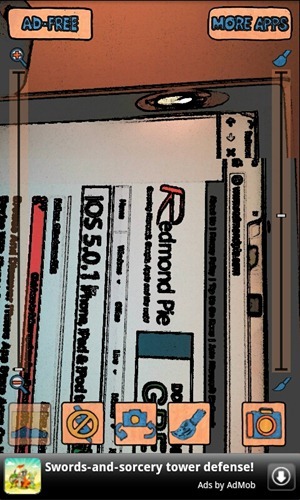Photo-editing and sharing apps are a dime-a-dozen on mobile platforms these days. Only a handful of them are original ideas while the rest are mostly half-baked copies that just don’t offer the same experience; apps like Instagram and Paper Camera with their unique ideas go on to reach millions of active users and stay consistently on top of their respective platform’s app market. Today, we came across a new photo-editing and sharing that looks to be “heavily inspired” by Paper Camera, but offers a couple of cool, unique features. Check it out after the jump!
Developed by Fingersoft, Cartoon Camera is a camera app for Android that lets you see the world in a different way. Unlike most apps in the photography genre, it actually applies the “filters” in real-time so you can imagine how your world would look like in a cartoon.
From Android Market:
We just released one of the coolest free Android camera apps ever created!
Create sketchy cartoon like photography with your camera.
We’ve tested the app on a Samsung Galaxy S II on Android 2.3 Gingerbread and can confirm that it works as advertised. Launching the app puts you straight in live view mode where you can see the world through one of five filters: Cartoon, Sepia, White Strokes, Dark Strokes and Colored Edges. The user can use front/rear camera, enable/disable flash and change zoom as well as sensitivity settings.
Cartoon Camera is very similar to Paper Camera, which was a part of our Top 6 Photo-Editing And Sharing Apps For Android. While Paper Camera is a paid app and offers, in our opinion, better and more filters, you just can’t beat free. Yes, Cartoon Camera is completely free, albeit ad-supported. For folks who wish to support the developer and get rid of the ad at the bottom, there is a paid, ad-free version.
Cartoon Camera can be downloaded from the links embedded below. It supports devices running Android 2.2 and up.
- Download Cartoon Camera Free for Android [Market Link]
- Download Cartoon Camera Pro for Android [Market Link]
Be sure to let us know what you think of Cartoon Camera in the comments section over on Facebook and Google+ page.
Be sure to check out our Android Apps gallery to explore more apps for your Android device.
You can follow us on Twitter, add us to your circle on Google+ or like our Facebook page to keep yourself updated on all the latest from Microsoft, Google, Apple and the web.