Here’s how you can browse hidden genres on Netflix with a neat trick that involves using secret codes that apparently Netflix’s own engineers use. Here are the details.
Netflix has already become the de facto source of online video for lots of people, and with the expansion into a further 200+ countries, that is only going to become the case for more and more of us. With interest in Netflix at an all-time high and the company bringing more and more of its own, first-party content to the service, finding what you’re looking for is becoming more and more difficult thanks to the sheer volume of content. What you need is a handy trick to make things easier.

As it turns out, narrowing down the content on Netflix is actually pretty easy thanks to a neat trick that we are told Netflix’s own engineers use, and it makes drilling down into the Netflix catalog a whole new ball game.
If you’ve ever sifted through Netflix in a web browser, you may have noticed that the URL ends with a different code depending on which category you are browsing. As it turns out, if you change that code for some very specific combinations of numbers, you’ll be presented with some sub-genres that you wouldn’t normally have access to by using the traditional menu systems. Like children’s movies that are based on books (netflix.com/browse/genre/10056) or perhaps B-Horror movies (netflix.com/browse/genre/8195).
Not all of these codes will work depending on which country you are browsing Netflix from, but there are sites with lists of the codes, such as whatsonnetflix.com, should you want to go on a Netflix binge one afternoon. And really, why wouldn’t you?
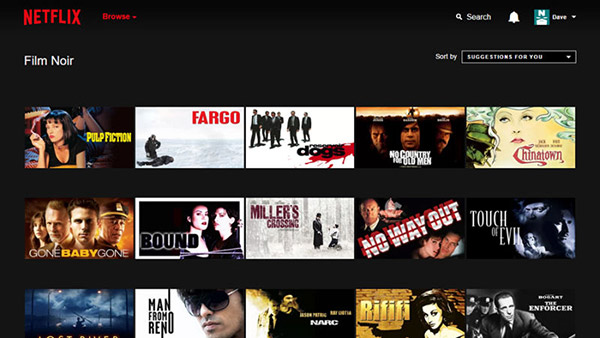
If you’ve got time to waste, you could even try throwing a few of your own four-digit combinations at the end of the URL. Who knows? You might actually stumble across a completely new sub-genre.
You may also like to check out:
- How To Download Netflix Movies & TV Shows For Offline Viewing
- Remove / Delete Netflix Recently Watched Activity List History, Here’s How
- Netflix Account Hack: How To Find Out And Fix If You’re Affected
- T-Mobile Offers Free Unlimited Video Streaming From Hulu, Netflix, HBO And Others
You can follow us on Twitter, add us to your circle on Google+ or like our Facebook page to keep yourself updated on all the latest from Microsoft, Google, Apple and the Web.

