Brilliant has now officially launched a beta bringing support for HomeKit to its Control smart hub, months after it was first announced. January’s CES event saw it first debut, but this is the first time anyone has been able to try it out for themselves.
The Brilliant Control HomeKit support will bring smart lights and fans into the Home app while also allowing users to interact with devices via the magic of Siri.
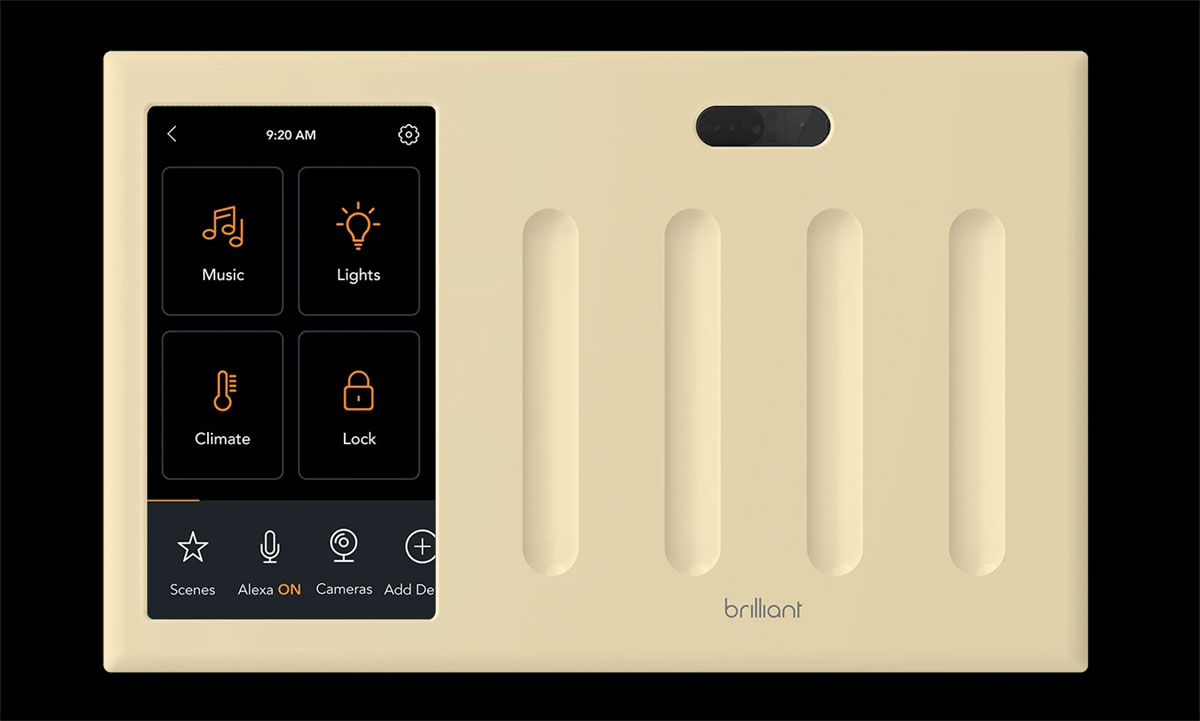
Brilliant Control allows users to replace standard dumb switches, bringing much more functionality in the process. What makes Brilliant Control stand out is the way other devices and services can be brought into the mix – including Nest, August, Sonos, and more.
This integration will allow you to control loads that are directly wired to the Brilliant Control from Apple Home app, HomePod, or through Siri. This will allow loads that are directly wired to the Brilliant Control like lights (dimmable or not) or on/off devices (ex. fans) to show up as HomeKit accessories and be included in scenes and automation within the Apple Home experience.
However, non-Apple devices cannot display and control other HomeKit devices, something that will limit the ability of Brilliant Control to bring other accessories into the Home app. The company says that it intends to work with Apple to fix that.
Apple currently does not provide support for non-Apple devices to display and control HomeKit devices on their interface. We will continue to work with Apple to see if this can be possible in the future.
There’s more information available on how Brilliant Control will be bringing HomeKit support to users on its website. You can also sign up for the HomeKit beta there, too.
You may also like to check out:
- Download: iOS 13.5 Beta 4 IPSW Links, OTA Update Released Along With iPadOS 13.5 Beta 4
- iPhone SE 2 2020 Screen Protector: Here Are The Best You Can Buy Today [List]
- iPhone SE 2 2020 Case: Here Are The Best Ones You Can Get Today [List]
- Kodi 18.6 IPA APK Download For iOS 13 / iPadOS 13, Android Released
- Run Multiple 2 WhatsApp Accounts Number On 1 iPhone The Right Way, Here’s How
- Download: iOS 13.4.1 IPSW Links, OTA Update Released Along With iPadOS 13.4.1 Released
- Jailbreak iPhone 11 Pro Max With Unc0ver 4.0.0 On iOS 13.3 Now
- Checkra1n For Windows Alternative: How To Use Ra1nUSB For iOS 13.3 Jailbreak
- Jailbreak iOS 13.4.1 / iPadOS 13.4.1 Using Checkra1n, Here’s How [Guide]
- Downgrade iOS 13.4.1 To iOS 13.3.1 For Checkra1n Jailbreak, Here’s How
- Apple Watch ECG App Hack: Enable Outside US In Unsupported Country On Series 5 & 4 Without Jailbreak
You can follow us on Twitter, or Instagram, and even like our Facebook page to keep yourself updated on all the latest from Microsoft, Google, Apple, and the Web.
