According to statistics released last year by Nielsen, the average U.S. smartphone user keeps 41 apps on their device, and since those figures were collated quite some time ago, we can safely assume that the number is probably higher today. With 41+ apps, it’s impossible to utilize all of them in equal measure, and thus, most of us have our favorites. Unfortunately, some take this favoritism to the next level and begin to develop addictions, particularly on apps linking us to our favorite social networks on-the-fly, and if you find yourself checking Facebook or Twitter a little more frequently than is perhaps healthy, there’s a tweak that might help you refrain from such addictive behavior.
Named AppCap, it allows you to set limitations on those apps you perhaps use too often, and offers a bunch of different variables in order to help you achieve this. When you have used an app one too many times over the course of the day, for example, you can set AppCap to intervene, allowing you to do the right thing and take a break. Same goes for if you use an app at a particular time of the day, or specific day of the week.

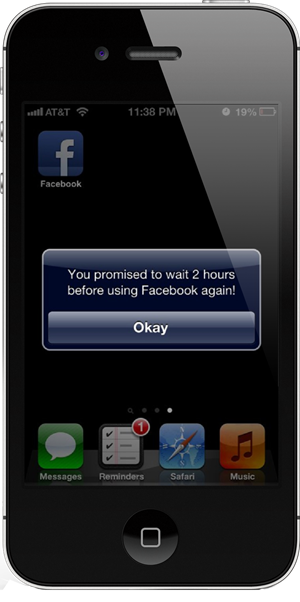
It’s ideal if you want to, say, spend all of Saturday doing studying, and since you AppCap is good for up to five different apps, it should keep you from overusing Facebook, Twitter, Reddit, Instagram and 9GAG – five of the biggest time-fillers to my mind.
AppCap can disable the launch of an app you’ve chosen to block yourself out of, and is probably the only realistic action for absolute abstinence. You can set it to simply present you with a pop-up reminder, but if you’ve gone to drastic enough lengths as to download this tweak in the first place, methinks a tame pop-up warning is perhaps not going to be enough to prevent you from losing yourself in a procrastinative state.


AppCap is absolutely free for download from the BigBoss repo, however, AppCap Pro is also available which costs a cent shy of a dollar if you’re willing to support the developer and are looking for extra features. So download it, give it a blast, and let us know your thoughts by dropping a comment below.
Be sure to check out our iPhone Apps Gallery and iPad Apps Gallery to explore more apps for your iPhone and iPad.
You can follow us on Twitter, add us to your circle on Google+ or like our Facebook page to keep yourself updated on all the latest from Microsoft, Google, Apple and the web.
