How do you fancy experiencing a slice of audio heaven via an award-winning pro audio enhancement app that has been designed to delight your ears through any headphones?
We’re going to take a look at the Boom 3D experience, including its features, functionality, and see whether it’s worth the hype!
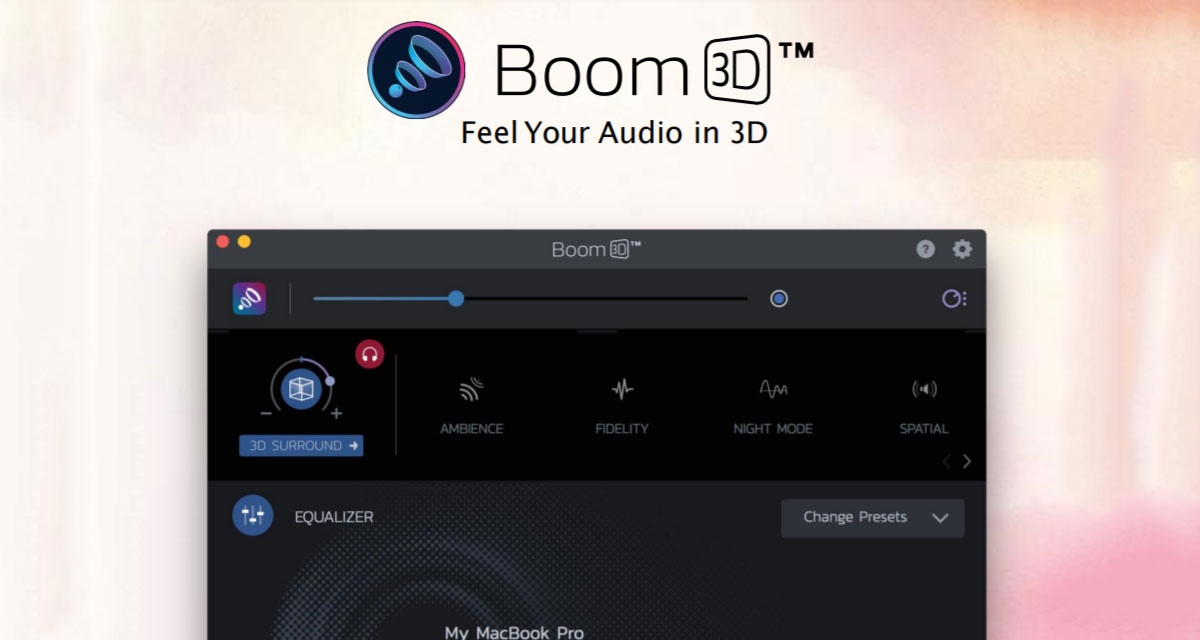
Although packed with features and functionality, the flagship feature within the Boom 3D is undoubtedly the simulation of 3D Surround Sound that provides an advanced audio experience that transcends what you thought would be possible without investing heavily in hardware.
Once enabled, the app is capable of totally upgrading the listening experience via the use of a built-in volume booster that lets the owner adjust each channel individually. Once you’ve experienced it, you really can’t live without it.
The patented 3D Surround Sound has been described as “magical,” and while we sincerely don’t believe any magicians have been involved in its creation, it does do a superb job of providing a theater-like experience that brings the audio from songs, movies, TV shows, and games to life by providing an immersive experience that may not have seemed possible via an algorithm alone.
Lazy audiophiles will also love the existence of the 31-band equalizer that lets them adjust and calibrate the outputted audio via a performant and easy-to-use digital slider. The app ships with a slew of handcrafted equalizer presets that will be good enough for most people, but for those who require a little more control, the ability to tinker and toggle with ease is definitely a huge benefit. Classical, Party, Hip Hop, Movie, Deep, Dubstep…..whatever you want, and however you choose to experience your audio, it’s likely already built-in.

For those opting to download and use Boom 3D on a Mac, there is the added benefit of the Volume Booster and the App Volume Controller. The former lets you experience an undistorted volume boost that takes the volume levels beyond what the Mac would normally provide. Once again, elegant software-based techniques are used to take the audio output and crank it up a few notches to provide a louder experience without adding distortion. The latter lets you control the volume levels on an app-by-app basis. You can have your music loud and your notifications silenced for the perfect listening experience.
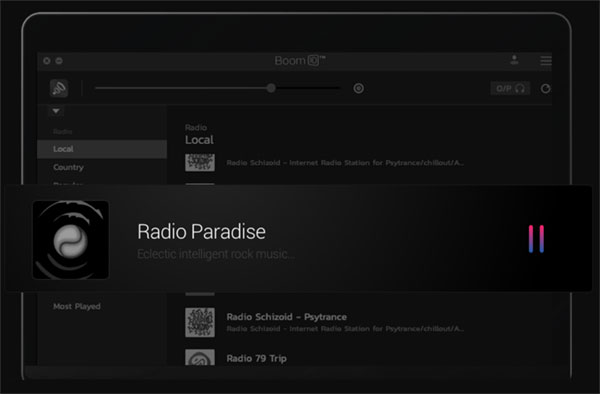
A powerful audio tool would be nothing without having its own built-in audio player, and Boom 3D delivers in that area, also. The player is capable of playing all locally stored audio files that an individual may have on their machine. It allows the creation of playlists and the organization of musical collections. It also provides instantaneous access to more than 20,000 internet radio stations, which, of course, get the full Boom sound treatment.
To add to the power and sophistication of the app, there is also a 30-day free trial download of Boom 3D here and a huge sale in place at the moment that knocks up to 75% (limited time offer) off the usual selling price! If you want to experience life as it is meant to be heard, then you can do so through your computer speakers or any in-ear or over-ear headphones without having to pay anywhere near the full asking price!
You may also like to check out:
- Download iOS 14.2 Final IPSW Links, OTA Profile File Along With iPadOS 14.2
- Download iOS 14.2.1 Final IPSW Links, OTA Profile File For iPhone 12, mini, Pro, Pro Max
- Download: iOS 14.3 Beta 2 IPSW Links, OTA Update Released
- How To Fix Bad iOS 14 Battery Life Drain [Guide]
- Convert Factory Wired Apple CarPlay To Wireless Apple CarPlay In Your Car Easily, Here’s How
- iPhone 12 / Pro Screen Protector With Tempered Glass: Here Are The Best Ones
- Best iPhone 12, 12 Pro Case With Slim, Wallet, Ultra-Thin Design? Here Are Our Top Picks [List]
- Best iPhone 12 Mini Screen Protector: Here’s A List Worth Checking
- Best iPhone 12 Pro Max Screen Protector: Here Is A List Worth Checking
- Jailbreak iOS 14.2 Using Checkra1n, Here’s How-To [Guide]
- How To Downgrade iOS 14.2 The Right Way [Tutorial]
- Apple Watch ECG App Hack: Enable Outside US In Unsupported Country On Series 5 & 4 Without Jailbreak
You can follow us on Twitter, or Instagram, and even like our Facebook page to keep yourself updated on all the latest from Microsoft, Google, Apple, and the Web.

