A set of telephone scammers are using the recent furor over an alleged iCloud breach to directly contact Apple customers, presumably with the aim of using fear and worry to extract Apple account information from them.
A growing number of users have taken to social and online forums to confirm that they have been targeted by the campaign, with the caller on the other end claiming to be from Apple Support as part of an effort to gain confidence from the individual answering the call.
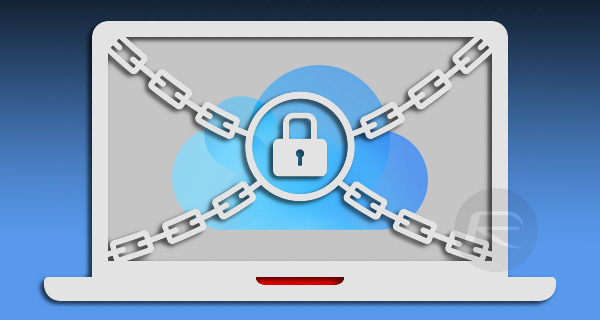
Online and messaging phishing scams – such as receiving emails or text messages with links to dodgy websites – are ten a penny, with a fairly decent percentage of consumers being aware of their existence and being able to recognize the risk in that type of communication.
However, this latest scam attempt is a little different due to the fact that account holders are receiving phone calls leaving an automated message, which then offers to put that person through to an actual person to assist them. We’re using the word ‘assist’ very loosely here.
Those who have taken to social media to discuss the call appear to be confirming that the human “help” starts by asking for personal information about the account holder, which would clearly then be used as art of an attempt to try and gain access to that user’s account with the intentions of accessing personal data or making purchases with payment information linked against the account.
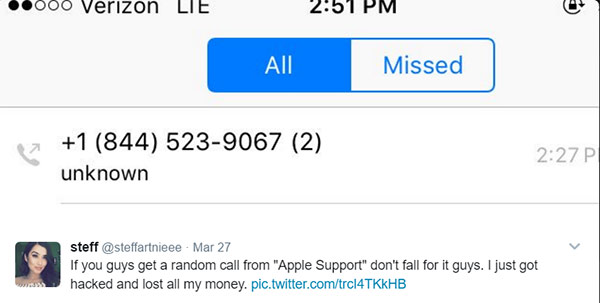
There have also been instances where the call has directed the receiving party to install software on their computers, which in reality is nothing more than malware, but then even charges those individuals for that ‘privilege’.
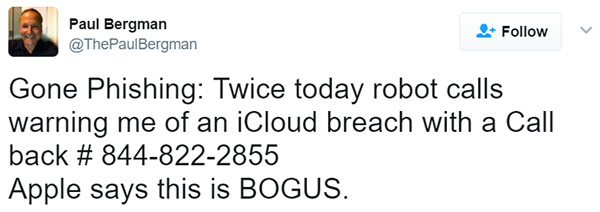
Of course, given the fact that it is an entirely unsolicited call, and that the individual on the other end is asking leading questions and trying to extract personal information, it shouldn’t really need to be said that this call isn’t from Apple or any official Apple representatives.
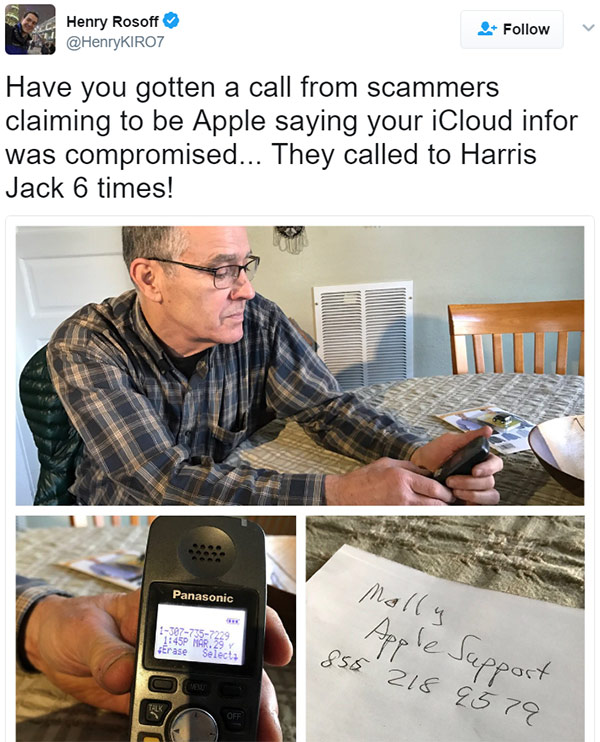
Apple’s advice never changes, which is to “never provide personal account information – including your Apple ID or password, credit card info, or other personal information – by email or text message, and use extreme caution when clicking links in messages or sharing information over the phone. Instead, visit the company’s website directly or call them yourself.”
That’s definitely advice to live by if this call happens to you.
(Via: Business Insider)
You might also like to check out:
- Apple Denies Hacking Threat To Millions Of iCloud Accounts
- You Should Probably Secure Your iCloud Account Now, Here’s Why
- Updating To iOS 10.3 Will Make Your iPhone Feel Faster And Snappier, Here’s Why
- How To Downgrade iOS 10.3 On iPhone Or iPad
- Download iOS 10.3 Final IPSW Links For iPhone And iPad
- Jailbreak iOS 10.3 / 10.2.1 For iPhone And iPad [Latest Status Update]
- Download: Pokemon Go 0.59.2 APK For Android Announced, Here Are The Details
You can follow us on Twitter, add us to your circle on Google+ or like our Facebook page to keep yourself updated on all the latest from Microsoft, Google, Apple and the Web.

