Location-based games like Pokemon Go are quite famous among people who commute on a daily basis.
However, what about the people who aren’t a fan of walking or cannot leave their homes but still want to play the game? Should they give up their dreams of catching rare Pokemon?

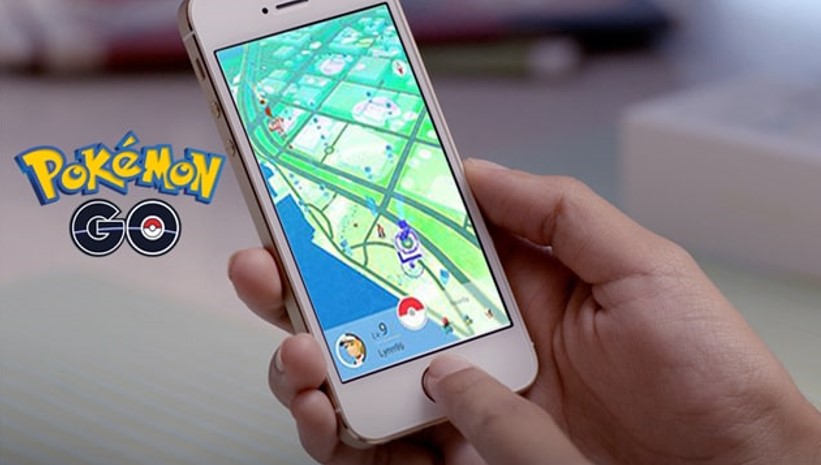
We don’t think so!
By getting a Pokemon Go spoofer PC, they can easily sit back and relax while virtually traveling to exotic locations in search of Pokemon.
However, the million-dollar question is which Pokemon Go PC spoofer should you choose to stay safe while playing.
“Is there a way I can safely spoof Pokemon Go if I own a PC?” asks a Reddit user.
Therefore, for your convenience and for all the people who want to play Pokemon Go while seated snuggly on their couches, here’s a complete guide on Pokemon Go spoofing PC.
Part 1: Is There a Way to Spoof Pokemon Go on PC Safely?
This has got to be your lucky day, as yes, there is not one, but several ways to safely spoof Pokemon Go on PC.
However, there are a few things to keep in mind before you go for a Pokemon Go spoofer PC.
For instance, if you want to mock your location to play the game, you should go for a spoofer app that is reliable and known for setting fake locations without the risk of getting detected.
Moreover, you should always choose an app that comes with a cooldown timer and speed control.
A cooldown timer is essential because you need to wait for some time before performing another action. If you perform certain actions back to back, the developers will detect you and ban you from playing the game.
Similarly, if you move to a location at a speed that is not possible in reality, your Pokemon Go spoofing on PC will definitely come into notice, resulting in a banned account.
So, which Pokemon Go spoofer PC has all these features and more? Let’s have a look!
Part 2: Best Pokemon Go Spoofer PC Download – iOS or Android Supported
If you are looking for an app that enables Pokemon Go spoof from PC safely and reliably, our first and recommended suggestion is UltFone Location Changer.
It is a powerful tool that is compatible with the latest iOS and Android versions and enables players to teleport to any location to catch rare and shiny Pokemon.
And best of all, it doesn’t require any jailbreaking or rooting!
So go ahead and explore the Pokemon Go world from the comfort of your own device!
Let’s have a look at some of UltFone Location Changer’s standout features:
- It has a free trial version, using which you can try all of its features.
- It enables you to teleport to your desired location with just a single click.
- Another useful feature is the Pokemon Go joystick that allows you to move to any location around the world without walking.
- With UltFone Location Changer, you can create your own routes, save them, and use them in your future hunts.
- It comes with anti-detection features, including cooldown timers and speed control, to help you play the game without the fear of getting detected or banned.
- Lastly, it is compatible with Android, iPhones, and iPads, so you can play the game on multiple devices using the same account.
How to spoof location in Pokemon Go with UltFone Location Changer:
- Download and run UltFone Location Changer on your computer. Be sure the “GPS Change” icon is selected on the left tab and hit Enter.
- Now, connect your iPhone、iPad or Android device to the computer and hit Next to get going.
- It will display a global map on your screen. You can either input any desired location or manually guide your cursor to your chosen spot.
Part 3: How to Spoof Pokemon Go on PC for iPhone Device?
Another Pokemon Go spoofer PC specific to iPhones is 3uTools.
It is a handy iOS management tool that you can use to change your device’s location. Pokemon Go players love this tool because it allows them to teleport to any location in the world and catch rare Pokemon that are only available in that region.
To use 3uTools, follow these steps:
- Download 3uTools on your PC and connect your iOS device to it using a USB cable.
- Now go to “Toolbox > Virtual Location.”
- Now, either enter the longitude or latitude of the location you want to set or drag the pointer on the map to the desired location.
- Once you find the location, click “Modify Virtual Location” to set it.
Pros and Cons
Pros
- It is compatible with iPhone and iPad
- The interface is user-friendly
Cons
- It doesn’t work on Mac
- This software sometimes crashes
Part 4: How to Spoof Pokemon Go on PC for Android Device?
If you have an Android device and want to spoof your location to play Pokemon Go, we suggest trying out BlueStacks location spoofer.
BlueStacks is an Android emulator that lets you use Android apps on your Microsoft Windows or Mac computers. With BlueStacks, you can enjoy awesome graphics and a seamless gaming experience, even when playing those really demanding mobile games.
To use BlueStacks to mock your location:
- Download and install BlueStocks on your PC and enter your Google credentials to log in to the Google Play Store.
- Download Pokemon Go using the Google Play Store via BlueStacks.
- Next, download any fake GPS app like PGSharp or Fly GPS.
- Now download the Lucky Patcher APK from the BlueStacks store.
- Once everything is installed, launch Lucky Patcher, followed by the fake GPS app.
- Mock your location using the fake GPS app and launch Pokemon Go.
This will set a fake location on your device, enabling you to play Pokemon Go from your desired location.
Pros and Cons
Pros
- It works just like an Android device
- It has a pretty user-friendly interface
Cons
- It does not support most of the latest games and apps
- The location-changing process is a bit difficult
Part 5: FAQs About Pokemon Go Spoofer PC
Q. Can BlueStacks spoof location?
BlueStacks is primarily an Android emulator software that lets you run all your favorite Android applications and games on your Windows or macOS computer. However, you can also use it to spoof your location to play Pokemon Go.
Conclusion
Pokemon Go has more than 82 million active players worldwide; however, not all of them can go walking around to play the game.
There’s a high percentage of players who prefer playing from the comfort of their homes without moving an inch, with the help of Pokemon Go spoofer PC.
In this guide, we have discussed Pokemon Go PC spoofer apps that enable you to play the game without actually walking or getting detected or banned. We hope it will come in handy!
You may also like to check out:
- Jailbreak iOS 17.1 On iPhone Or iPad [Latest Status Update]
- Download: iOS 17.1 Final IPSW Links, OTA Update For iPhone And iPad Released
- How To Fix Bad iOS 17 Battery Life Drain [Guide]
You can follow us on Twitter, or Instagram, and even like our Facebook page to keep yourself updated on all the latest from Microsoft, Google, Apple, and the Web.
